Top 11 Dext Prepare Alternatives & Competitors in 2024
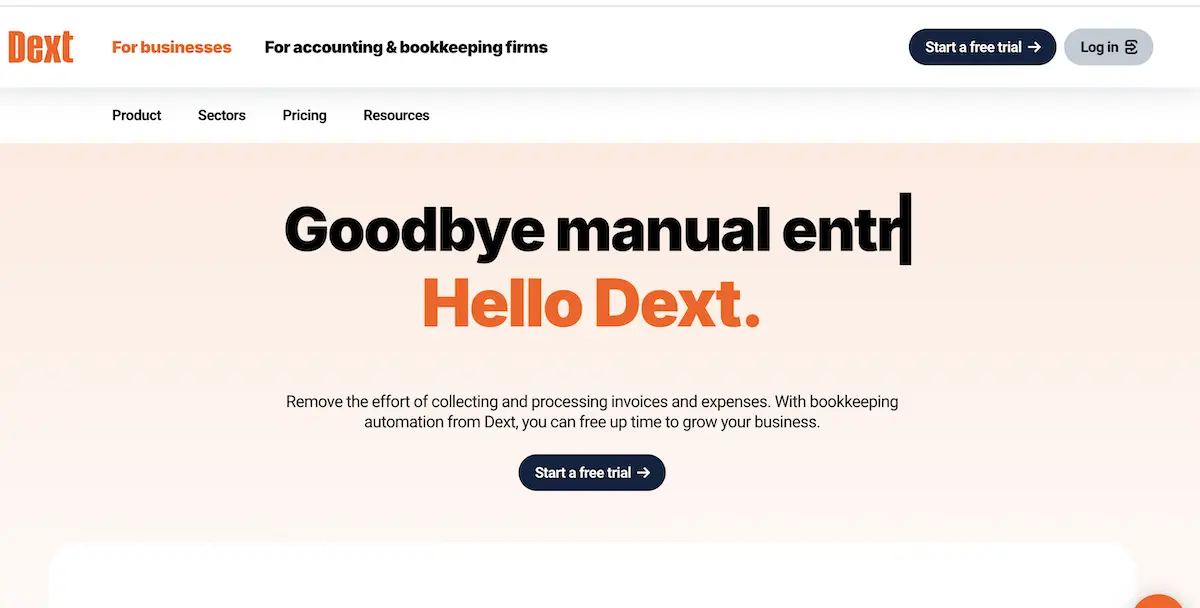
Dext simplifies bookkeeping for businesses, removing the stress of financial management. It focuses on automating the collection and processing of invoices and expenses, allowing users to capture important information easily. You can scan receipts, send invoices by email, or sync automatically with bank statements. This eliminates piles of paperwork and tedious data entry. Dext’s integration with major accounting software and over 11,500 financial institutions streamlines the process, making bookkeeping tasks easier.
As a leader in bookkeeping automation, Dext is recognized for its user-friendly approach and effectiveness. Users appreciate the time saved through its automation features, enabling them to focus more on growth rather than financial details. With various plans to meet different business needs, Dext offers solutions that can adapt as your business grows. Whether you are a small business owner or manage a larger company, Dext provides the tools to keep your finances organized without the hassle of traditional methods.
While Dext Prepare is a great product, it’s always good to shop around and look for alternatives. This article identifies some top competitors and their pros and cons.
Intuit QuickBooks
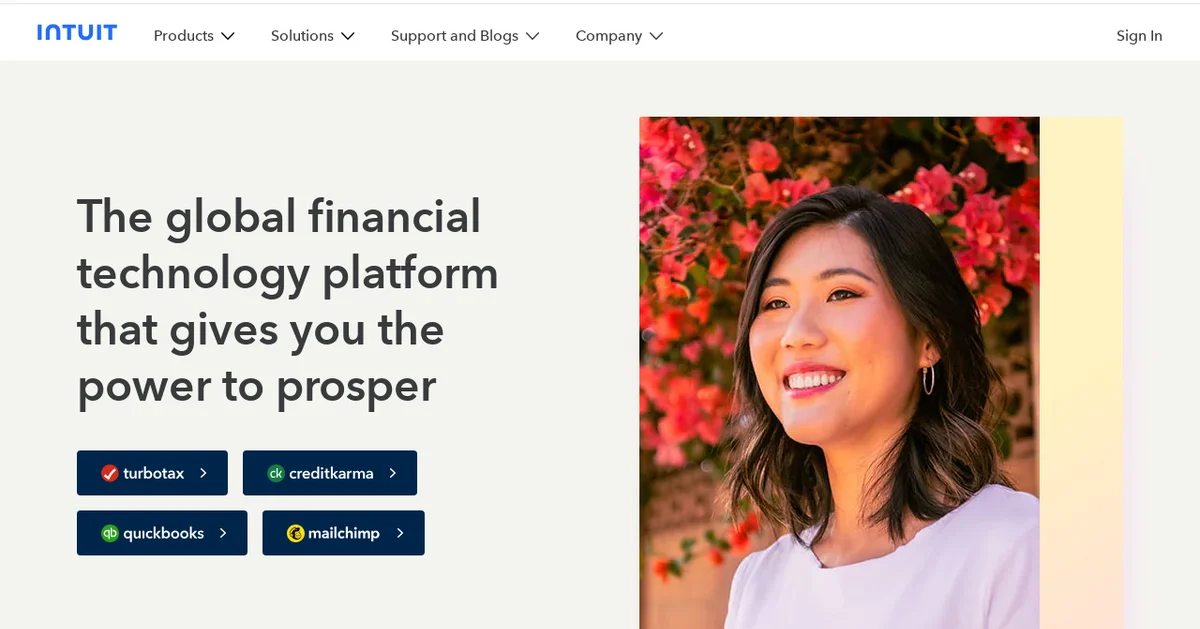
Intuit QuickBooks is a leading bookkeeping and accounting software for small to midsize businesses. Founded in 1983, the company has a reputation for making financial management simple and efficient. Their software suite includes features that streamline processes like invoicing, expense tracking, and payroll—crucial for busy businesses.
One benefit of QuickBooks is its broad ecosystem. Beyond basic bookkeeping, it offers reporting tools, tax preparation options, and integration with various applications. This lets users create a customized experience that fits their needs. QuickBooks provides both online and desktop versions, offering flexibility for different work environments.
A key feature is QuickBooks’ mobile app. This allows users to manage finances on the go, which is helpful for entrepreneurs and business owners who may not always be at a desk. The platform also offers tutorials and customer support options, making it easier for users to handle any issues that arise.
QuickBooks serves as more than just a tool—it’s a business partner. Their user community is active, sharing tips and resources that help businesses learn from each other. This sense of community may give some users a more supportive environment compared to Alt_11.
Pros
- Comprehensive features covering various bookkeeping aspects
- Strong mobile app for managing finances on the go
- Extensive support resources and community engagement
- Integrates well with other tools
Cons
- Can be overwhelming for new users because of its features
- Cost may be high for very small businesses
- Some users report occasional software bugs or glitches
Xero
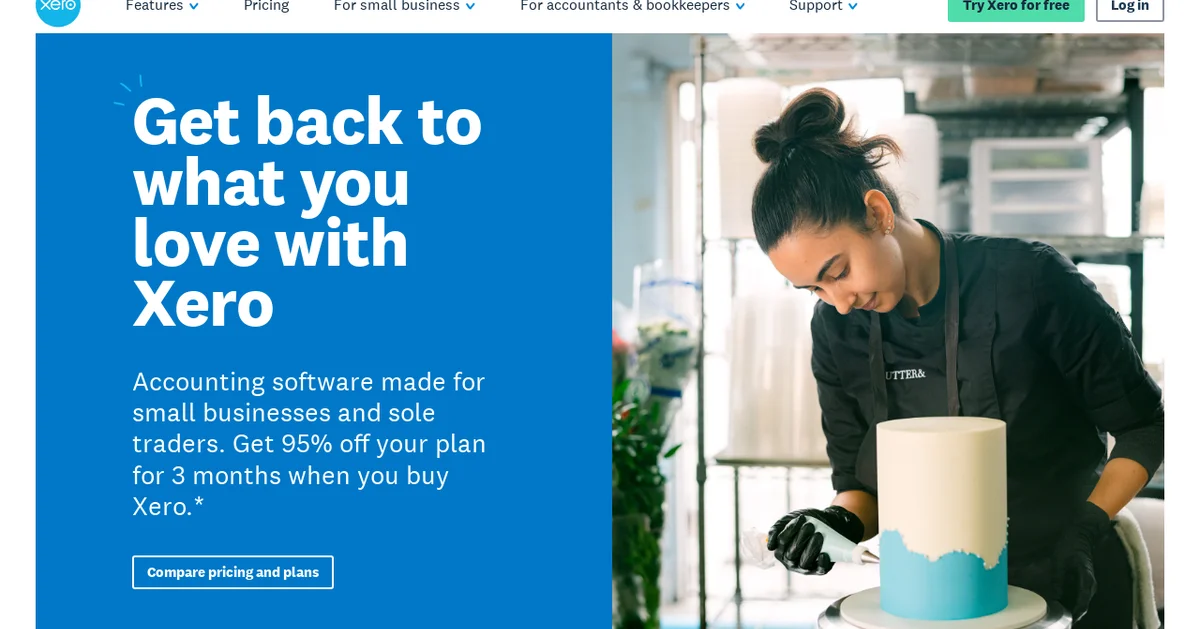
Xero is a cloud-based accounting software for small businesses and sole traders. Founded in New Zealand in 2006, it has quickly become a key player in the accounting software market, offering solutions that let business owners focus on running their companies. The platform simplifies financial management by automating tasks like bank reconciliation, invoicing, and bill capturing, saving users time.
A standout feature of Xero is its paperless record-keeping system. Users can centralize their financial data in a secure online space, making document management easier. The integration with Hubdoc enables automatic data capture of bills and receipts, reducing manual entries. This feature appeals to users of alt_11, as it streamlines bookkeeping tasks and lowers the risk of data entry errors.
Xero also provides data insights. Trend analysis and customizable reporting tools help businesses make informed decisions based on real-time data. With onboarding specialists available for the first 90 days, new users can set up quickly, easing some complexities of accounting software.
For small businesses in construction, retail, or real estate, Xero offers tailored features to manage various aspects of their operations. The platform can grow with a business, providing plans that meet diverse needs—whether a business is just starting or more established.
Pros
- User-friendly interface
- Strong automation features
- Secure cloud storage
- Custom reporting tools
- Tailored solutions for different industries
Cons
- May have a learning curve for some users
- Higher cost as businesses grow
- Limited features in the basic plan
Zoho Books
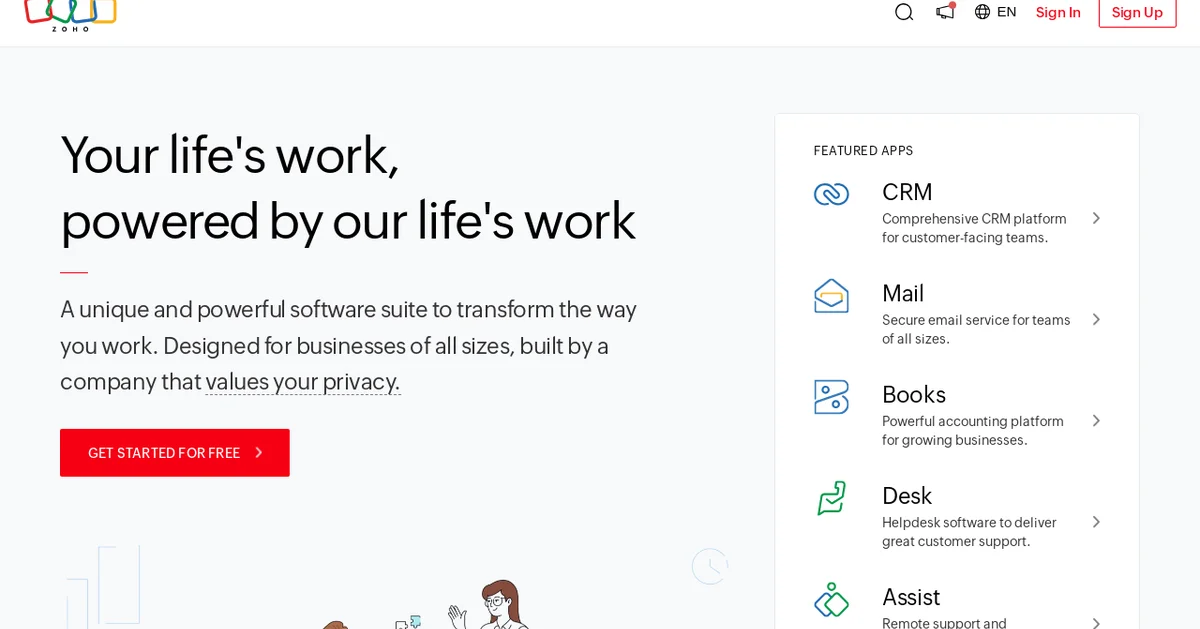
Zoho Books is accounting software developed by Zoho Corporation to help businesses manage their finances. The software serves various organizations—from startups to established enterprises—making it a flexible solution for different business needs. Zoho Books stands out due to its easy-to-use interface and strong features that simplify bookkeeping tasks. Users can automate workflows, manage invoices, track expenses, and collaborate with financial teams in real-time.
A unique feature of Zoho Books is its integration with other Zoho applications. This allows businesses to combine accounting with customer relationship management, project management, and marketing from a single platform. The affordable pricing of Zoho Books compared to competitors, along with the absence of advertising-driven business models, ensures users’ data privacy.
Founded in 1996, Zoho began as a small software company in India and has grown into a global player with over 70 million users. Their focus on providing customizable and comprehensive solutions has earned them trust in various industries. Many businesses commend how Zoho Books has improved their operational efficiency and productivity, allowing them to concentrate on growth rather than administrative tasks.
Zoho Books offers a blend of features that make it a solid alternative to alt_11. Its seamless integrations, customization options, and commitment to user privacy position it as a strong contender in bookkeeping automation.
Pros
- Comprehensive features for invoicing, expense tracking, and automation
- Integration with the broader Zoho ecosystem
- Affordable pricing without advertising interference
- High levels of customization and scalability
Cons
- Learning curve for those new to accounting software
- Some users may prefer a more effective customer support experience
Sage Business Cloud Accounting
Sage Business Cloud Accounting is a software solution that helps businesses manage their finances effectively. It serves as a strong alternative to Dext in the bookkeeping automation space, appealing to users from small businesses to larger enterprises. Part of the Sage Group, established in 1981, Sage has a history of providing reliable and innovative financial solutions.
A notable feature of Sage is its user-friendly interface. The software is accessible anytime and anywhere, making it easy for business owners to track sales, invoices, and expenses on the go. Integration is also important; Sage connects with various apps, allowing for improved cash flow management and reporting. Users can automate repetitive tasks, reducing the need for manual entries often required in bookkeeping. This saves time and reduces errors in financial records.
Sage provides strong support and resources to its users. Detailed tutorials and customer service teams ensure that businesses can get help when needed. Additionally, the software scales well, meaning that as a company grows, its accounting solution can grow with it.
Sage’s story emphasizes adaptability and foresight, resonating in today’s business environment. By focusing on innovation and user experience, Sage has found a niche that appeals to businesses seeking reliable accounting software.
Pros
- User-friendly interface
- Strong integration capabilities
- Good customer support and resources
- Scalable to grow with your business
Cons
- May have a learning curve for some features
- Pricing can vary based on the features selected
FreshBooks
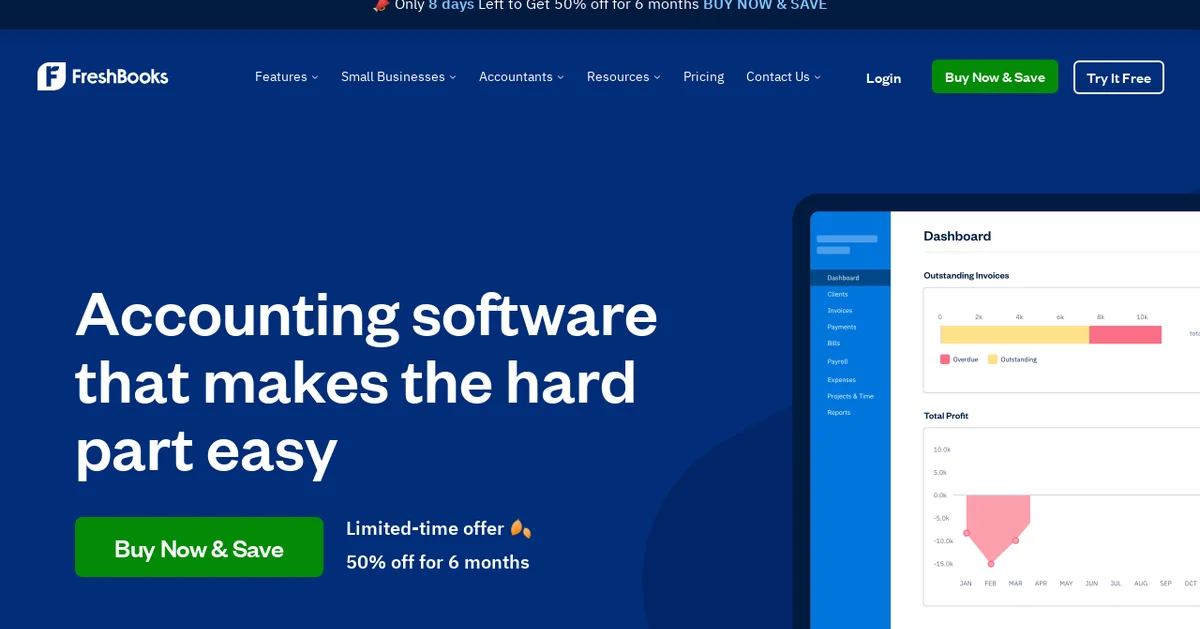
FreshBooks is a popular name in bookkeeping automation software. It focuses on making accounting straightforward for small businesses and freelancers. Founded in 2003, FreshBooks began as a simple tool for sharing invoices and tracking time, evolving into a comprehensive resource for managing the financial aspects of a business.
What sets FreshBooks apart is its easy-to-navigate design. The platform allows users to track expenses, create recurring invoices, and handle client communications. This simplicity appeals to those who find traditional accounting software overwhelming. FreshBooks also includes features like time tracking, enabling service-based businesses to invoice clients accurately based on hours worked.
FreshBooks presents itself as a tool that “makes the hard part easy.” It emphasizes freeing up time for entrepreneurs to concentrate on their passions. Their customer support is another notable aspect, offering real-time assistance to ensure users don’t feel lost in their accounting tasks.
Benefits of using FreshBooks include its intuitive interface and the ease of collaborating with team members or accountants. This can simplify the bookkeeping process, making it less intimidating. Their commitment to customer feedback has helped shape features that address actual user needs, showing their understanding of the challenges small businesses encounter.
Pros
- User-friendly interface
- Strong customer support
- Focus on small business needs
- Unique features like time tracking
Cons
- May lack some advanced features for larger businesses
- Pricing may be higher than some competitors
Wave Accounting
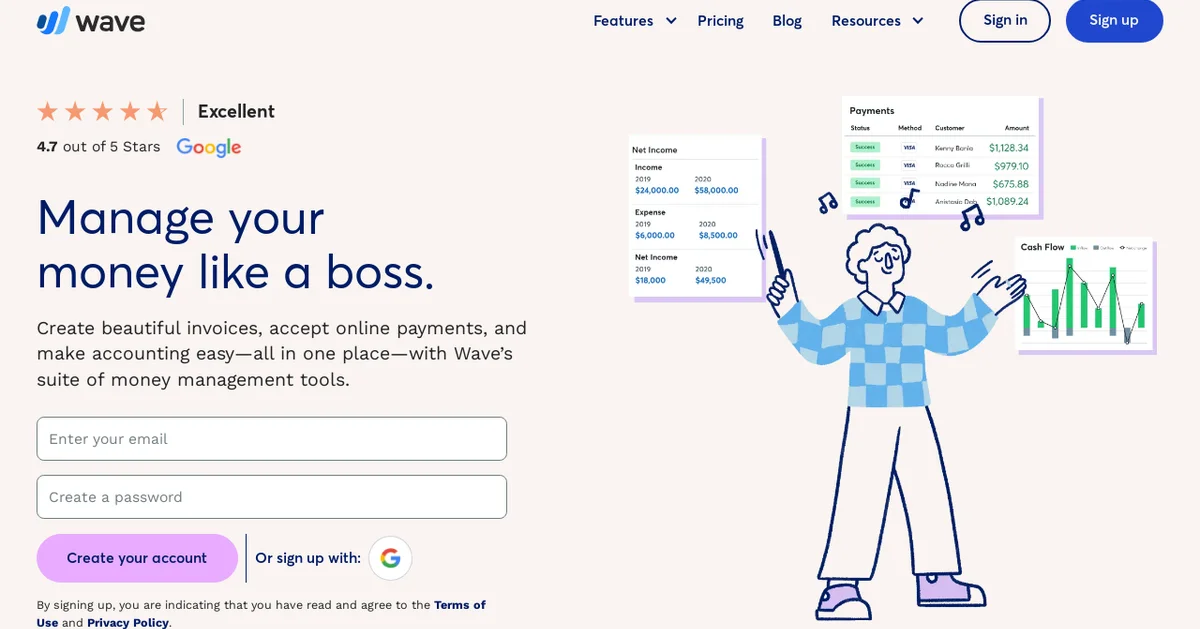
Wave Accounting is a bookkeeping automation software for small business owners. Since its launch, Wave has earned the trust of over 2 million users in the U.S. And Canada by focusing on simplicity and accessibility. It offers tools for invoicing, payments, accounting, and payroll—all integrated into an easy-to-use dashboard.
One key feature is its invoicing tool, which allows businesses to create professional invoices and decrease unpaid bills by making it easy for customers to pay online via credit card or bank transfer. Wave’s accounting software helps users track cash flow, providing insights into their financial health without the complexity of traditional methods. Its payroll solution is tailored for small businesses, showing users how to manage payroll without the usual intimidation.
Wave serves as a straightforward option for small business owners who want to reclaim their time and lower the stress linked to bookkeeping. This emphasis on ease of use, along with supportive guidance from in-house experts, makes Wave distinct from alternatives like alt_11 that may require more time to learn or particular technical skills. Wave’s web-based software allows users to start immediately without any installation.
Wave is a solid choice for those looking for simplicity and efficiency in managing finances.
Pros
- User-friendly interface
- Integrated invoicing and payments
- Strong customer support and guidance
- No installation needed, web-based access
Cons
- Limited features for larger businesses
- Some advanced features require moving to a paid plan
Expensify
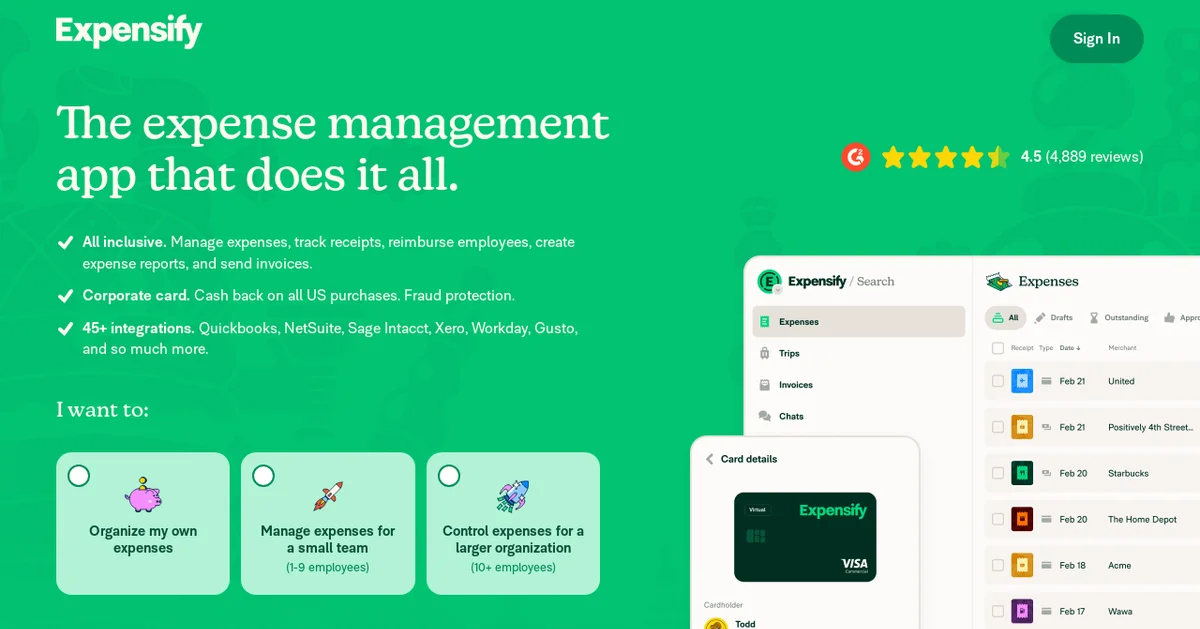
Expensify is making strides in bookkeeping automation with its expense management software. It simplifies how businesses manage their expenses, offering tools for tracking receipts, managing costs, and streamlining reimbursement processes. Since its start, Expensify has become a user-friendly option for teams of all sizes, from solo entrepreneurs to larger organizations.
One standout feature is its receipt tracking. Users can take a picture of receipts with the mobile app, and the software automatically extracts the relevant information—no manual input needed. This saves time for busy professionals. The platform also allows easy expense report generation, enabling employees to submit their expenses quickly, while managers can approve reports just as fast.
The Expensify Card is a useful tool for corporate spending. It captures purchases in real time and syncs those transactions into expense reports, reducing errors and improving accountability. With integrations across 45 services, including popular platforms like QuickBooks and Xero, Expensify aligns smoothly with existing workflows.
What sets Expensify apart is its support for global reimbursements, making it a solid choice for businesses in multiple countries. Users can reimburse employees directly in their local currency, which adds convenience for international teams.
Pros
- User-friendly mobile app for receipt scanning and expense tracking
- Fast approval process for expense reports
- Expensify Card automates transaction tracking
- Supports global reimbursements in local currencies
- Wide integration options with leading accounting software
Cons
- Some users may find the range of features overwhelming at first
- Might not meet very complex accounting needs
- Premium features come at a cost
Bill.com
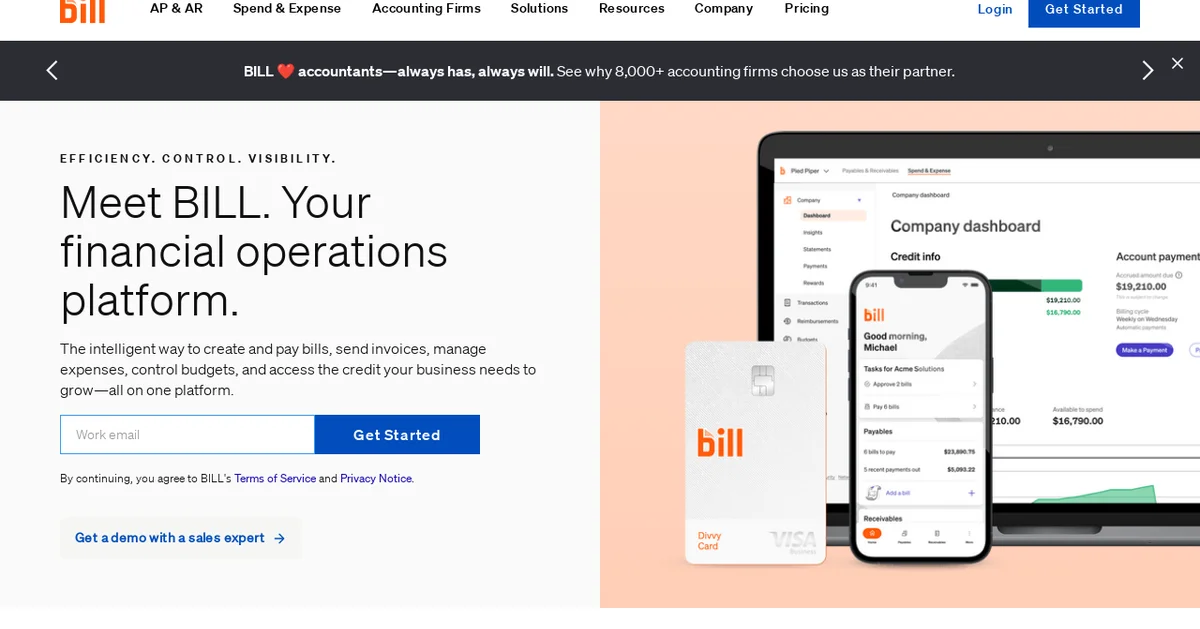
Bill.com has established itself as a strong platform for financial operations, particularly appealing to accountants and businesses seeking efficiency in their bookkeeping. It provides features focused on automating accounts payable (AP) and accounts receivable (AR).
The platform simplifies the AP process—from bill creation to approval and payment—integrating smoothly with popular accounting software. This allows businesses to manage their financial operations without the hassle of paperwork. Their offering includes the BILL Divvy Card, which combines expense management with credit options, providing access to credit lines from $1,000 to $5 million. This feature helps firms optimize cash flow and maintain control over spending.
Bill.com addresses the needs of accountants, positioning itself as a key partner in their financial operations. The company has a strong user community, with many reporting significant time savings and increases in office efficiency. Clients note that switching to Bill.com has drastically reduced their invoice processing time—from managing paper to streamlined digital workflows.
Bill.com not only automates distracting tasks but also allows firms to expand their service offerings. By using its platform, accountants can provide better spend and expense management services to clients, ultimately broadening their capabilities and adding value.
Bill.com is a solid alternative to other bookkeeping automation tools, especially for those in accounting.
Pros
- Streamlines the entire AP process
- Smooth integration with accounting software
- Offers credit lines with spend management tools
- Saves time in invoice processing
- Expands service offerings for accountants
Cons
- Credit lines subject to approval
- May require some learning for full feature use
- Not every feature may be necessary for all users
Bench
Bench is a strong option in bookkeeping automation, catering to small business owners who want simplified financial management. What sets Bench apart is its team of bookkeeping experts paired with an easy-to-use software platform. Instead of making business owners struggle with numbers and software, Bench handles the heavy lifting. When you sign up, you get a personalized team to manage your books, keep you updated, and ensure your taxes are handled effectively.
A key feature is their financial reporting that provides monthly statements and expense overviews. This real-time insight is essential for making informed spending and saving decisions. Unlike some competitors that only offer tools for self-management, Bench takes an active role in your accounting journey, sending you practical insights to help guide your business in the right direction.
Another strong point for Bench is their focus on stress-free tax seasons. Every year, they prepare a year-end package, ensuring you have everything needed to file your taxes. They also offer an upgrade that includes complete tax prep and advisory support throughout the year. It’s all about making things easier for small business owners.
Bench combines personal expert support with smart technology to provide a seamless bookkeeping experience.
Pros
- Dedicated bookkeeping team
- Real-time financial insights
- Stress-free tax preparation
Cons
- More hands-on compared to DIY options
- Limited control over financial data input
Receipt Bank
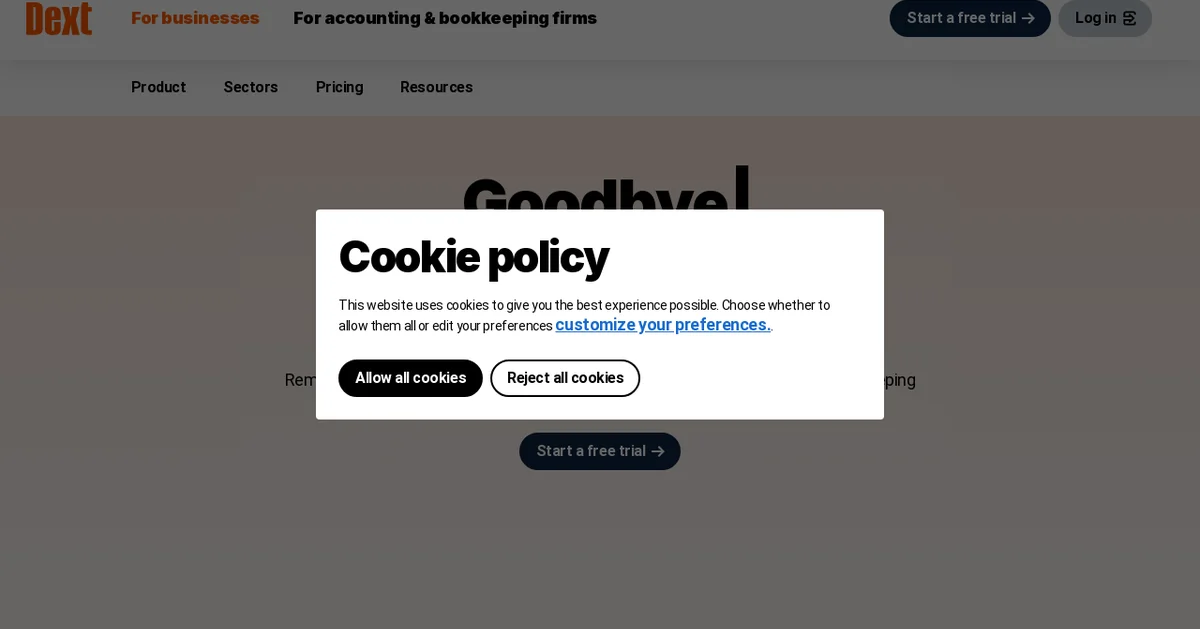
Receipt Bank, now known as Dext, is a key player in bookkeeping automation and offers solid reasons to consider it as an alternative to services like alt_11. Founded to address the chaos of paperwork, Receipt Bank simplifies the collection and processing of invoices and expenses. It frees up time for business owners to focus on what matters—growing their businesses.
A unique feature of Receipt Bank is its multi-channel approach for receipt collection. Users can capture receipts using smartphones, submit them via email, or connect directly to their bank accounts to fetch statements automatically. This flexibility removes the burden of manual data entry, making financial management feel almost effortless. Integration with over 11,500 financial institutions allows businesses to link it seamlessly with their existing accounting software.
The journey of Receipt Bank is rooted in understanding. From the beginning, the founders recognized the challenges many business owners face with paperwork, and their solution reflects that insight. This user-centered design promotes ease of use, enabling even those without strong accounting skills to manage expenses efficiently. Customer testimonials highlight how Receipt Bank turns tedious tasks into simple actions, improving productivity.
Receipt Bank’s automated processes save time, reduce errors, and provide a straightforward experience for users at all levels.
Pros
- Simple receipt capturing via mobile and email
- Integrates with more than 11,500 banks
- User-friendly interface for non-accountants
- Reduces manual data entry and errors
- Flexible pricing plans
Cons
- Learning curve for new users
- May require time for initial setup
- Some features may overlap with competitors
Kashoo
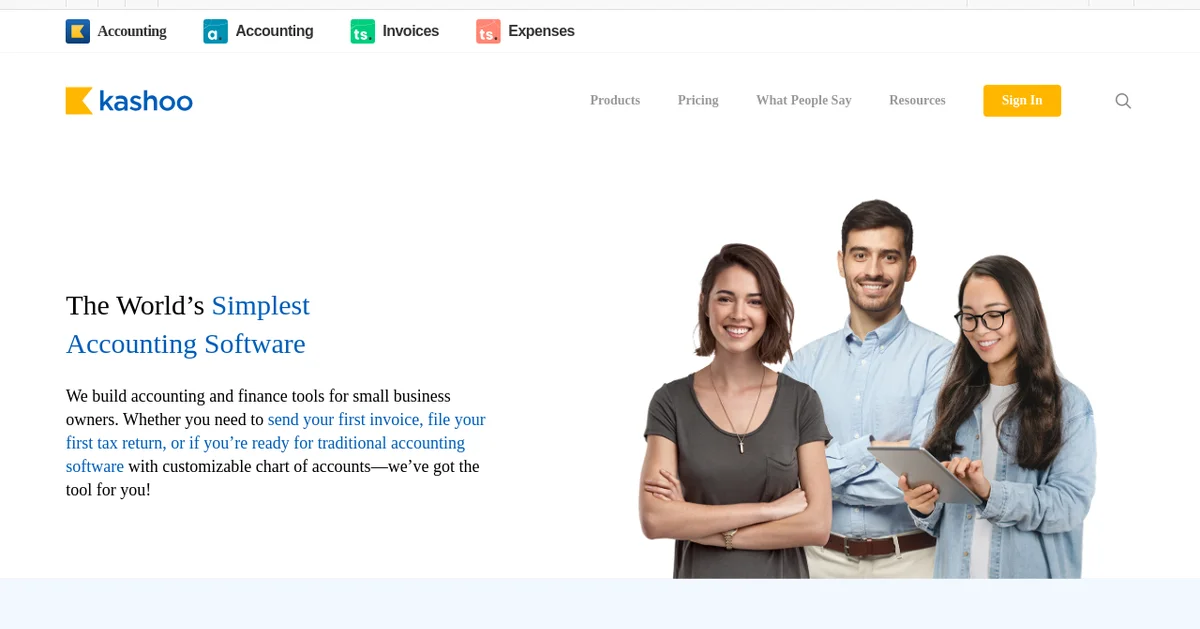
Kashoo is a cloud-based accounting software designed for small business owners and freelancers who need simple bookkeeping. Founded on the idea that managing finances should be easy, Kashoo offers a user-friendly interface that allows users to track income and expenses smoothly. This platform appeals to individuals and businesses seeking a straightforward approach to accounting.
A standout feature of Kashoo is its automatic categorization of transactions, saving users time. Instead of sorting through receipts and invoices manually, Kashoo analyzes the data and assigns it to the correct categories. This simplifies bookkeeping and helps ensure accuracy. Additionally, Kashoo offers reporting tools that provide insights into business performance, enabling users to make informed financial decisions.
Kashoo is known for its responsive customer support. Users often note their appreciation for the personalized help, which can be a welcome change from the automated support offered by some competitors. This focus on customer service distinguishes Kashoo, especially for small business owners without a financial background.
The platform also integrates with various payment processors and banks, making workflows more efficient. This allows users to reconcile their accounts easily, reducing the burden of bookkeeping.
Kashoo is a solid alternative to Dext for those seeking straightforward bookkeeping software with smart features and supportive assistance.
Pros
- User-friendly interface
- Automatic transaction categorization
- Strong reporting tools
- Responsive customer support
- Integrates with payment processors
Cons
- Limited advanced features for larger businesses
- May lack some customization options compared to competitors