Top 11 Snagit Alternatives & Competitors in 2024
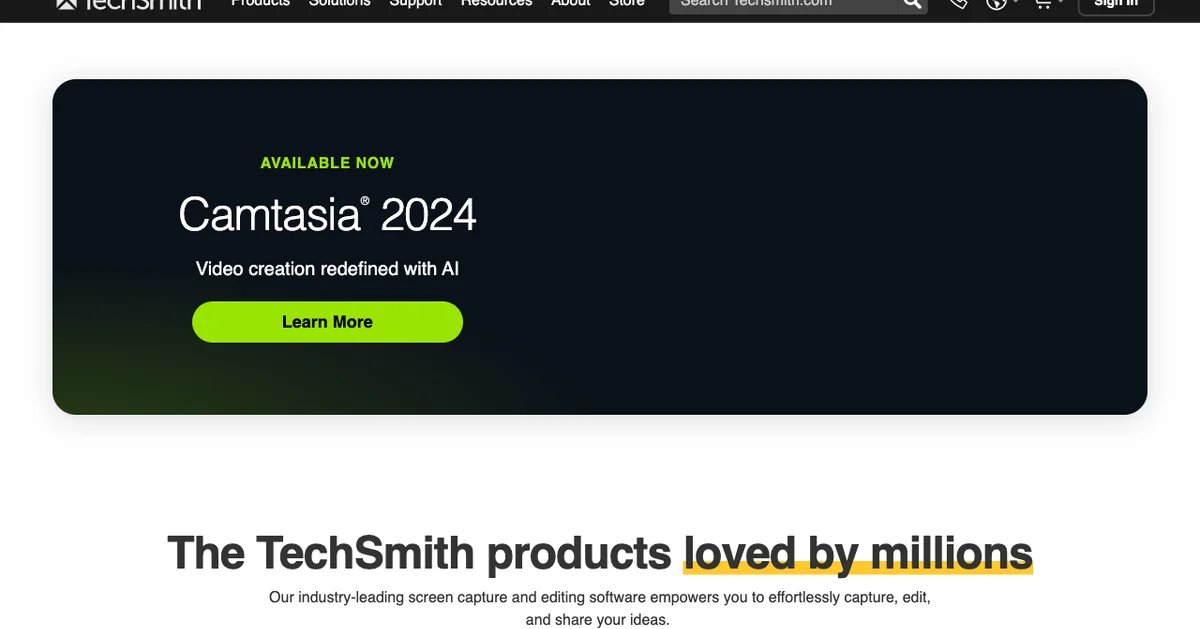
TechSmith has found a place in the screen recording and video editing software market. With products like Snagit and Camtasia, the company provides tools that help users capture their ideas visually. Whether creating tutorials, software demos, or quick screenshots, TechSmith’s software makes the process simple and efficient. Millions choose TechSmith to improve communication and streamline workflows, making it a trusted option for those looking to improve their visual content.
TechSmith stands out for its focus on user experience and accessibility. Its software appeals to a broad audience, including corporate teams training employees and educators engaging students. By emphasizing clear communication through visual storytelling, TechSmith helps organizations reduce unnecessary meetings and emails. As businesses recognize the value of visual tools, TechSmith’s offerings continue to gain popularity, providing dependable solutions for effective knowledge sharing and communication.
While Snagit is a great product, it’s always good to shop around and look for alternatives. This article identifies some top competitors and their pros and cons.
OBS Studio
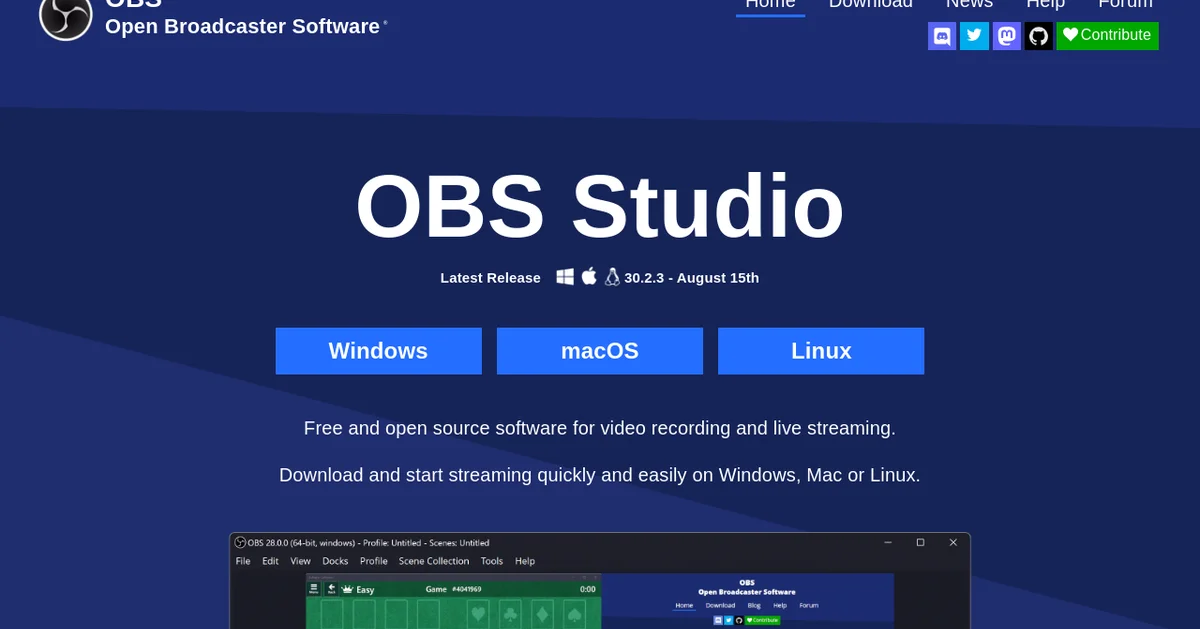
OBS Studio is a free, open-source software designed for video recording and live streaming. It’s available on Windows, Mac, and Linux, making it accessible to many users. Its flexibility and customization options distinguish it from other tools in screen recording and video editing, including TechSmith’s software.
A key feature of OBS Studio is the ability to create multiple scenes that can include various sources, such as window captures, images, text, and webcams. This appeals to live streamers and content creators who want to deliver engaging presentations. The audio mixer offers per-source filters that allow users to adjust audio quality, improving overall production.
The modular ‘Dock’ UI enables users to arrange their workspace based on their preferences, adding to the software’s adaptability. Hotkeys for quick actions streamline the user experience, while Studio Mode provides previews before going live, ensuring everything looks good.
Unlike TechSmith, which may take a more traditional route in video editing, OBS encourages collaboration through its robust API. This feature lets users develop custom plugins and scripts, allowing them to tailor the software to their needs. The community-driven aspect of OBS can inspire creativity and innovation, giving users a sense of involvement.
OBS Studio stands as a strong alternative to TechSmith for those seeking a customizable and community-supported option in video recording and streaming.
Pros
- Free to use
- Open-source and customizable
- Supports multiple platforms (Windows, Mac, Linux)
- Strong community support and available plugins
- User-friendly interface with flexible layouts
Cons
- Steeper learning curve for beginners
- Lacks some advanced editing features found in other software
- May require extra setup for specific needs
Camtasia
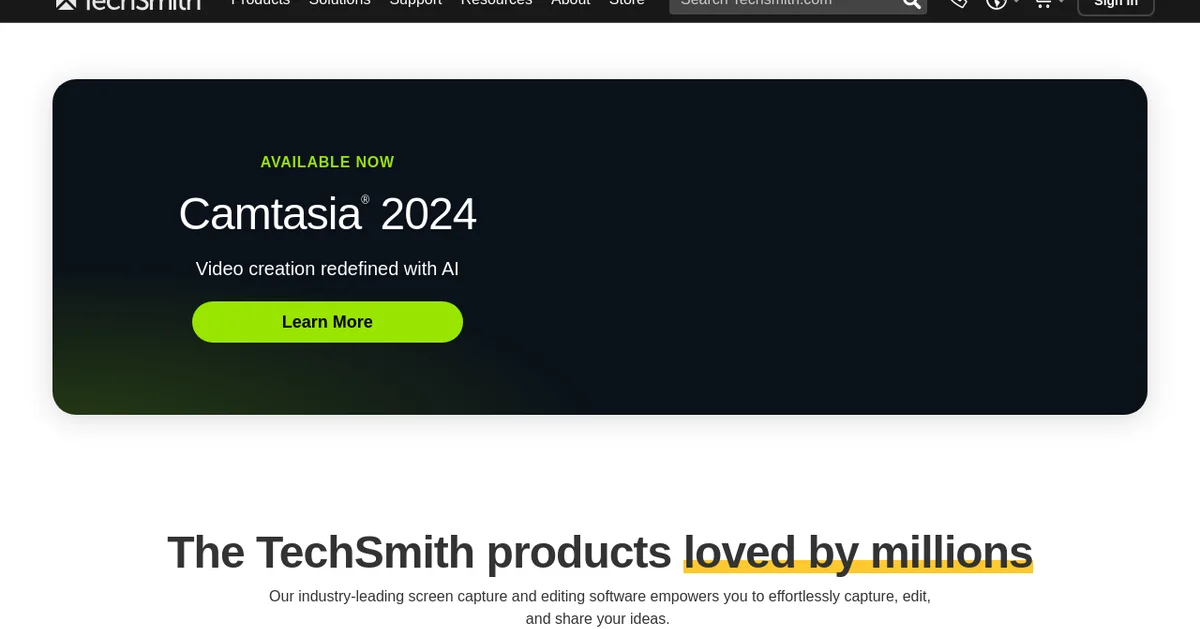
Camtasia is a notable player in screen recording and video editing. Developed by TechSmith, Camtasia features a user-friendly interface, making it suitable for everyone from educators to corporate trainers. It helps users create engaging videos without a steep learning curve.
One of Camtasia’s key features is its library of templates and assets. Users can choose from various pre-designed animations, transitions, and music tracks, allowing for professional-quality videos without needing extensive video editing knowledge. The software also supports screen recording, perfect for creating tutorials or software demos. This is important in today’s digital environment where visual communication matters.
Camtasia has a compelling origin story. TechSmith started with a vision to simplify communication. They recognized the value of video to convey messages clearly and quickly. Today, they’ve become a trusted tool for many organizations looking to improve training, onboarding, and marketing efforts.
Another benefit is their educational resources. TechSmith offers various tutorials, blogs, and webinars that help users improve their video-making skills. This commitment to user support sets Camtasia apart from competitors. Companies can produce content that boosts productivity, improves customer satisfaction, and fosters clear communication.
Choosing Camtasia means using an easy-to-navigate platform that combines screen recording with effective video editing, extensive resources, and a community of supportive users.
Pros
- User-friendly interface
- Diverse templates and assets
- Strong support resources
- Ideal for training and marketing videos
Cons
- May lack advanced features found in other software
- Pricing could be higher for some users
ScreenFlow
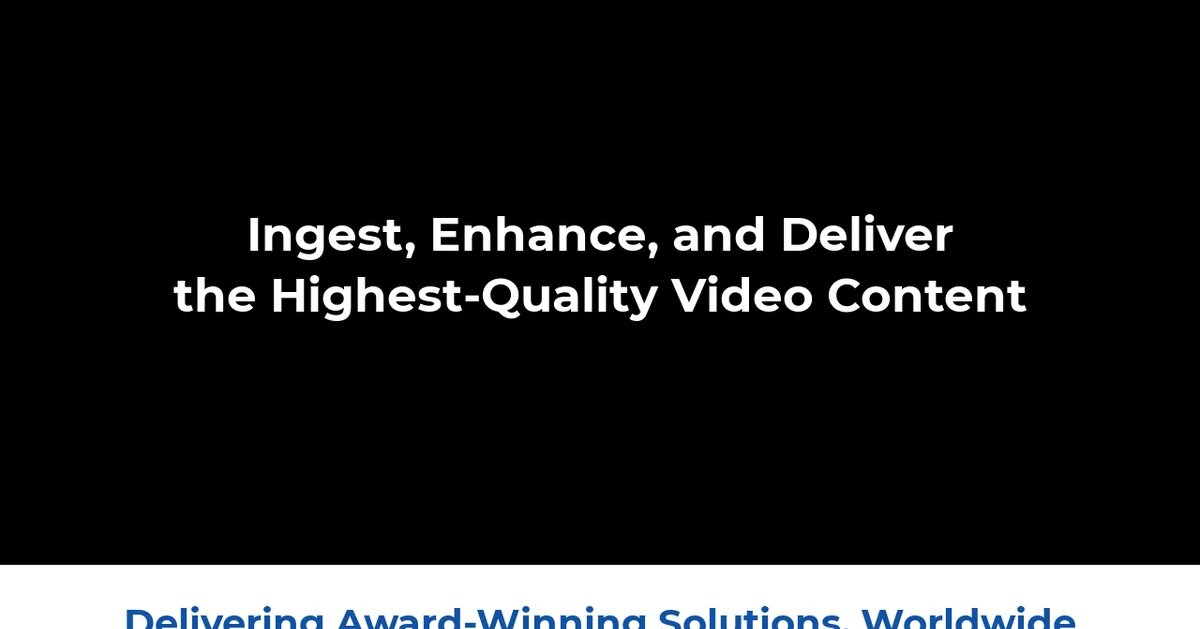
ScreenFlow, developed by Telestream, is a solid alternative to TechSmith’s products in screen recording and video editing. It combines an easy-to-use interface with advanced features suitable for both casual creators and professionals.
ScreenFlow stands out with its strong features that exceed basic screen recording. Users can capture screenshots, record live video, and edit afterward with a range of tools. The timeline-based editing allows creators to trim, arrange, and improve their footage effectively. Features like motion graphics templates, closed captioning, and multiple export formats help users create polished content for different audiences.
Telestream has a strong reputation for video solutions across various platforms, focusing on quality experiences for viewers, whether on mobile, desktop, or in live events. Their commitment to workflow efficiency and support for various video production setups—from individual users to larger businesses—shows their adaptability and dedication to all skill levels.
For businesses wanting to improve their media workflows, ScreenFlow’s live streaming features and integration with other Telestream products provide a cohesive video production experience. This is especially helpful for companies looking to boost their online presence with quality video content.
Pros
- User-friendly interface ideal for beginners
- Comprehensive editing and motion graphics features
- Great for both live streaming and screen recording
- Smooth integration with other Telestream products
- Strong output options for various platforms
Cons
- Primarily available for Mac users
- Limited collaboration features compared to cloud-based options
- Pricing may be a barrier for some small businesses
Loom
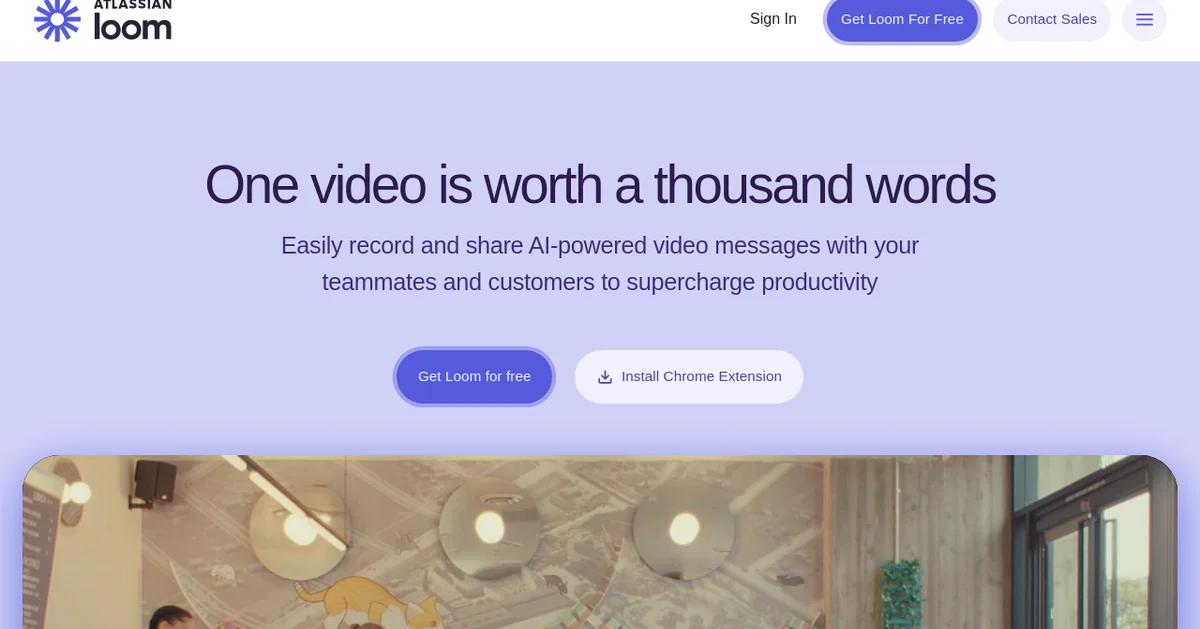
Loom is a player in the screen recording and video messaging space that’s gaining traction among teams. Founded on the belief that video can improve communication and collaboration, Loom has attracted over 25 million users from various sectors, including tech giants and startups. It stands out with features like easy recording, AI-driven transcription, and straightforward sharing across many platforms such as Google Workspace and Slack.
One of Loom’s strengths is its simple interface, which allows users to record their screens and cameras in just a few clicks. This simplicity benefits those who want to share insights without complicated setups. Loom’s rewind feature also lets users fix mistakes right away, which is uncommon in similar tools.
What truly sets Loom apart is its AI features. With Loom AI, users can turn video recordings into written documents almost instantly. This can speed up workflows, saving time for busy teams. Organizations can easily scale their video communication tasks, make customer interactions more personal, and improve feedback loops.
For personalizing sales pitches, troubleshooting customer issues, or collaborating on design projects, Loom has carved out its niche. It helps remote teams stay connected despite geographical distances, using transcripts available in over 50 languages.
Pros:
- User-friendly interface for quick recordings
- AI-driven transcription for faster documentation
- Rewind function allows for easy corrections during recording
- Smooth integration with tools like Google Workspace and Slack
Cons:
- May lack advanced editing features compared to other software
- Some users may prefer stronger security options for sensitive data
Screencast-O-Matic
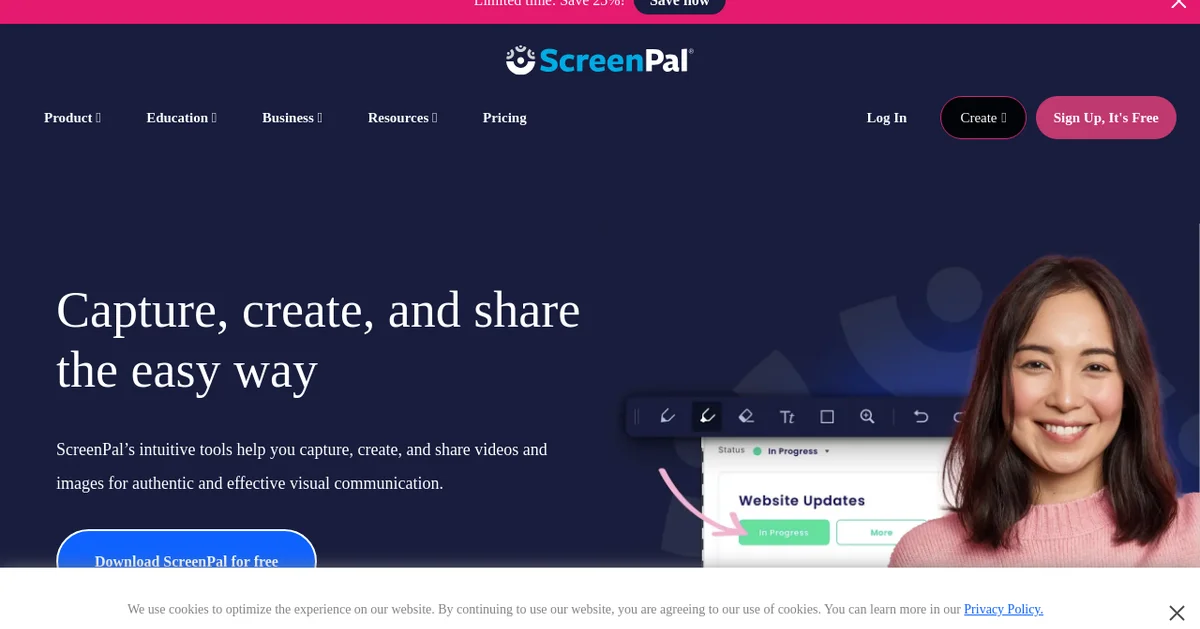
Screencast-O-Matic, now called ScreenPal, is a simple platform for screen recording and video editing. The company aims to make video creation and sharing easy for everyone—from educators to corporate trainers. Their story begins with a focus on clear visual communication and evolves into a complete toolset for capturing and sharing content.
One standout feature of ScreenPal is its ability to record your screen and webcam at the same time. This allows for engaging presentations where viewers can see both the presenter and the content. Another key feature is the speech-to-text function that converts spoken words into captions, improving accessibility. Users can annotate screenshots, add overlays in their video editor, and use a storyboard feature for organizing video content.
ScreenPal values collaboration. With tools for creating interactive videos, like quizzes and polls, it goes beyond video recording. It fosters a feedback loop between creators and audiences, making learning more engaging. Secure content hosting allows users to share video links confidently while controlling privacy settings.
Pros:
- Easy screen and webcam recording
- Speech-to-text captions for accessibility
- Interactive video features for viewer engagement
- Intuitive video editing tools and storyboarding
- Secure content hosting with privacy controls
Cons:
- Some users may find basic features limited compared to advanced software
- Learning curve for fully using advanced editing capabilities
- May not have as extensive a template library as some competitors
Bandicam
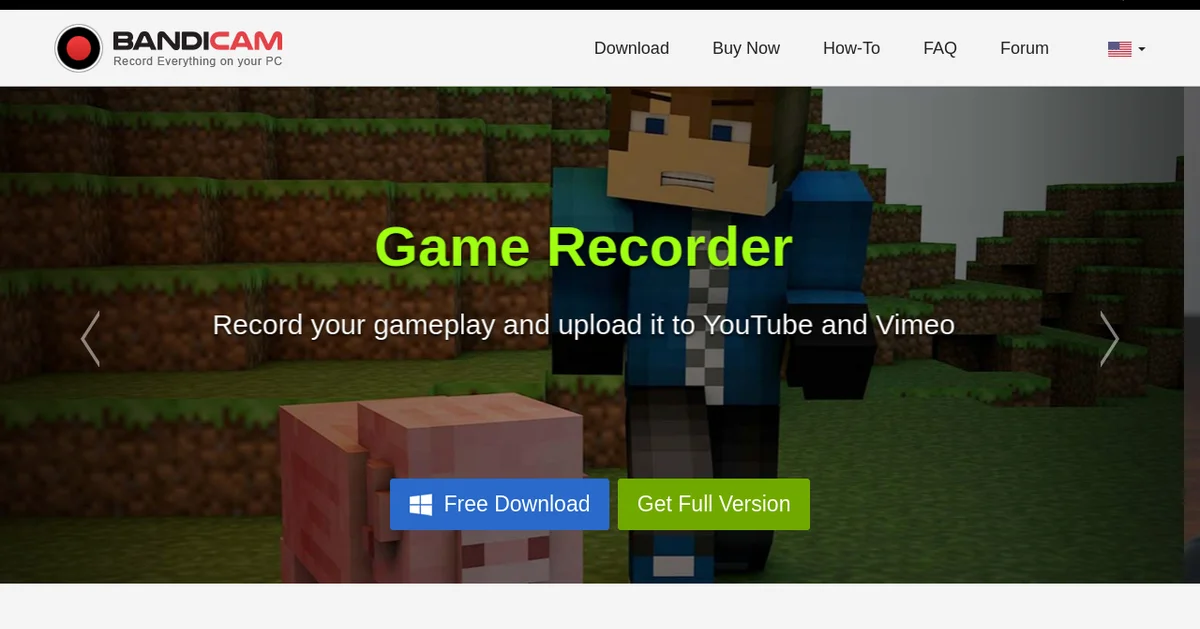
Bandicam is screen recording software for Windows users, designed to make video capture simple and efficient. It’s popular among gamers, educators, and business professionals, catering to various recording needs. Bandicam stands out for its ability to capture high-quality video while maintaining a strong compression ratio, allowing users to record longer videos without losing quality.
A key feature of Bandicam is its ability to record gameplay from popular games using DirectX, OpenGL, or Vulkan graphics technologies. Gamers can capture their sessions in 4K UHD video and at rates up to 480 FPS, making it a great option for sharing gameplay on platforms like YouTube and Vimeo. In addition to game recording, Bandicam supports modes like screen recording and webcam recording, providing a versatile solution for different scenarios.
Bandicam has a user-friendly design, letting users draw on the screen in real-time, add voiceovers, and integrate webcam overlays into recordings. This flexibility can boost video engagement and add a personal touch. For repetitive tasks, the scheduled recording feature allows users to set specific times for recordings, simplifying the process.
Bandicam offers a free trial with essential features, allowing users to try it before making a purchase. The software works well with its companion, Bandicut, enabling users to easily edit recorded videos, creating a complete solution for recording and editing needs.
Pros
- High-quality recording with reduced file size
- Great for gameplay capture
- Real-time drawing and editing tools
- Scheduled recording feature
- Free trial available
Cons
- Windows only, limiting for other users
- Some features may require the full paid version
- Learning curve for advanced functions
Movavi Screen Recorder
Movavi Screen Recorder is software for users looking to capture high-quality screen recordings easily. It serves various needs, from making tutorials to recording gaming sessions. Movavi offers a friendly alternative for those who feel hesitant about more complex tools. Its interface is simple, making it accessible to both beginners and experienced users.
One notable feature is the ability to record your screen and webcam input simultaneously, ideal for creating engaging video content. Users can highlight keystrokes and mouse movements in real-time, a useful tool for instructional videos. Movavi supports various recording options, whether full-screen or a custom-defined area, ensuring flexibility to meet different project needs.
Movavi began with a mission to simplify video creation and editing. Over the years, they’ve added features that make video production more effective and enjoyable. Innovations like automatic subtitles and ready-made templates enable users to create polished content quickly. The addition of 600 new sounds, 20 special effects, and 13 overlays enhances creative options, allowing users to craft standout videos.
When comparing Movavi Screen Recorder to TechSmith’s offering, Movavi’s focus on ease of use is clear. It allows users to capture and create without overwhelming them with complicated settings. The emphasis on community recommendations highlights Movavi’s reputation for supporting users through tutorials and resources, making it a welcoming choice for those new to video creation.
Pros
- User-friendly interface
- Real-time webcam and screen recording
- Highlights mouse and keyboard actions
- Automatic subtitles
- Extensive sound and effect library
Cons
- May lack some advanced features of competitors
- Limited customization options for advanced users
- Free trial has limitations
Apowersoft Screen Recorder
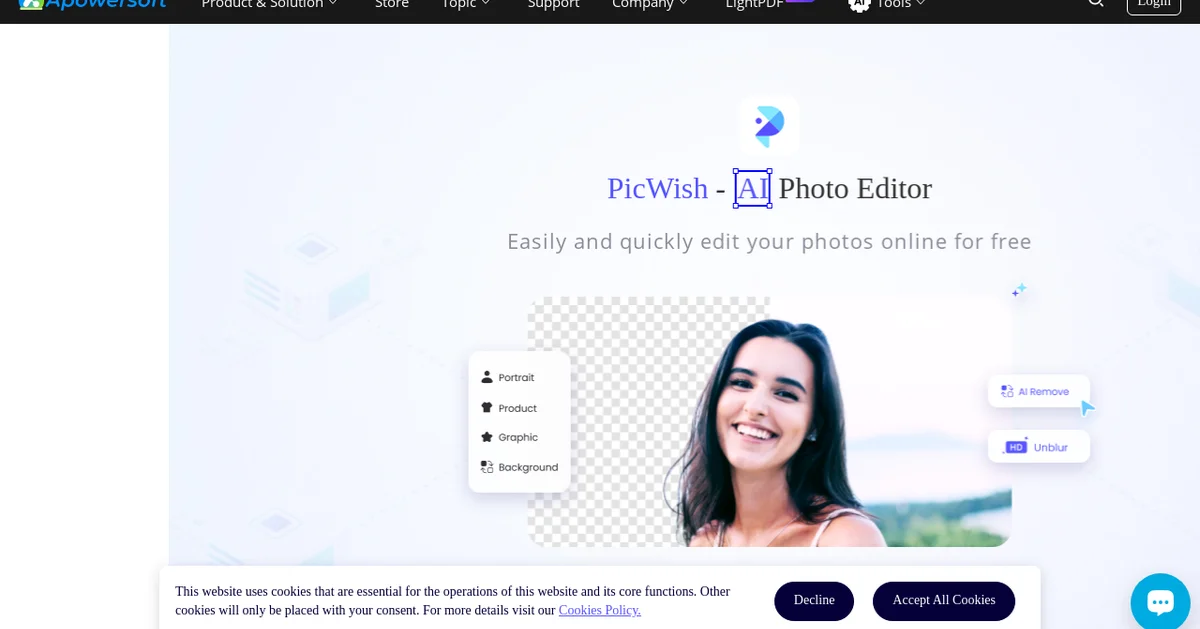
Apowersoft Screen Recorder offers a solid alternative for those seeking screen recording and video editing solutions. Founded in 2008, Apowersoft has impacted the digital landscape, serving over 30 million users in more than 100 countries. The company focuses on providing user-friendly tools that improve productivity and creativity.
One factor that sets Apowersoft apart from competitors like TechSmith is its cross-platform functionality. Whether on Windows, Mac, or iOS, Apowersoft ensures a seamless experience across devices. Their screen recorder allows users to capture high-quality video and audio, making it suitable for tutorials, gaming, and professional presentations. The tool also supports recording in various formats, offering flexibility to meet different needs.
Along with its primary screen recording feature, Apowersoft has several unique functions. Users can record their screen with webcam input simultaneously, a key feature for creating instructional content. The ability to annotate in real time while recording adds interactivity and clarity, enabling users to highlight important points during presentations.
Apowersoft’s commitment to convenience shows through its one-click installation process for all products. This streamlined approach helps users who may not be tech-savvy. Additionally, with tools for video conversion and audio recording, users benefit from an all-in-one software package that can handle various multimedia tasks.
For those considering Apowersoft as an alternative to TechSmith, it offers a blend of versatility and ease of use, appealing to a diverse range of creators and professionals.
Pros
- Cross-platform compatibility
- Real-time annotation during recording
- One-click installation for easy access
- Multiple multimedia functions
Cons
- May lack some advanced editing features compared to TechSmith
- User interface may be less polished for experienced users
FlashBack Express
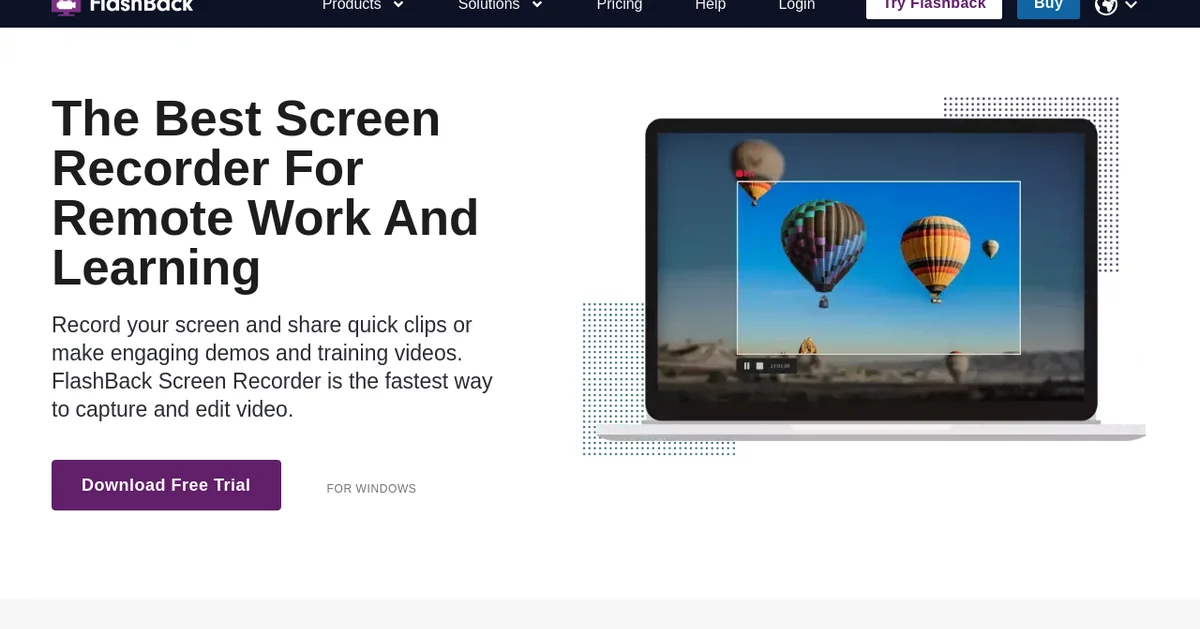
FlashBack Express is a screen recording and video editing software designed for professionals, educators, and anyone wanting to capture screen activity easily. It stands out in the market for its simple interface and strong features that simplify video creation.
FlashBack Express is appealing due to its versatility. Whether recording lectures, creating video tutorials, or preparing content for social media, this tool covers a variety of use cases. Users value how FlashBack can capture audio and video at the same time, allowing for smooth integration of different media elements.
A unique feature is the built-in editing suite that lets users edit their recordings after capturing them. You can trim footage, add captions, and insert images, improving video clarity and engagement. This flexibility is attractive for content creators looking for a complete solution without extra software.
FlashBack also offers a 10-day free trial, attracting users who want to test its features before committing. From educators capturing lectures to professionals recording product demos, the software adapts to various needs while focusing on ease of use.
FlashBack Express communicates its value as not just a screen recorder but a comprehensive toolkit for video creation. With a price that often includes discounts for students and educators, it appeals to cost-conscious users needing effective tools.
Pros
- Simple interface is easy for beginners.
- Complete editing features included.
- Free trial available for new users.
- Versatile uses for different types of video creation.
- Attractive pricing and discounts for educational users.
Cons
- Mainly available for Windows, limiting access for Mac users.
- Some advanced features are only in the paid version.
- Learning curve for those new to video editing software.
ShareX
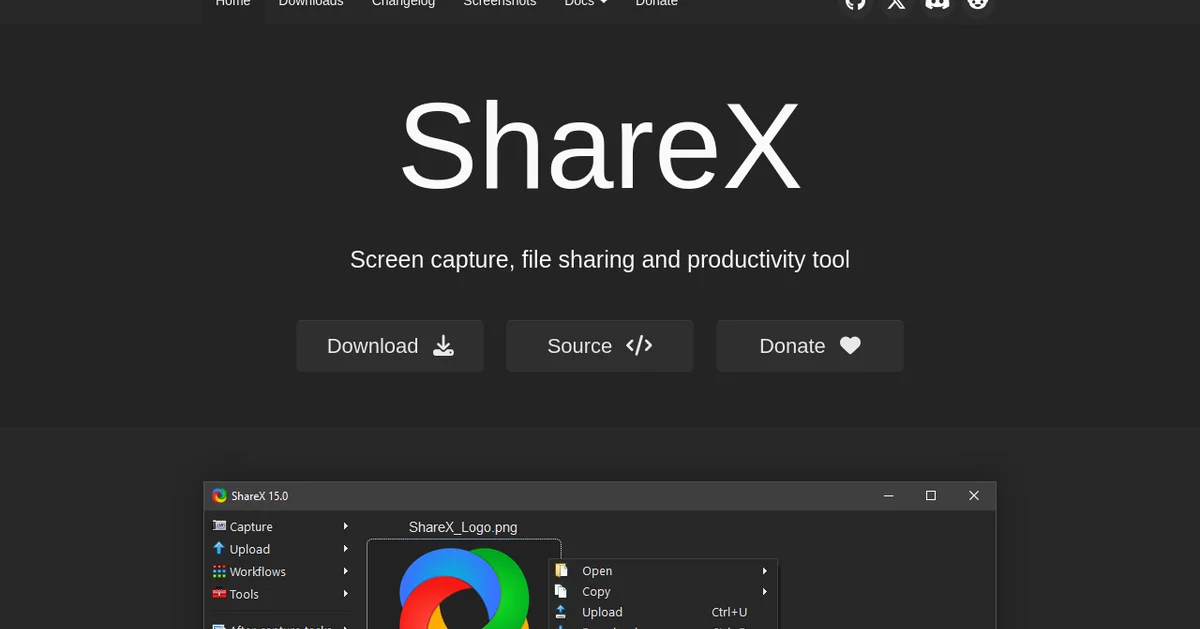
ShareX is an open-source screen capture and productivity tool that offers features for casual users and professionals. Unlike traditional software that requires payment, ShareX provides a free solution for screen recording and editing, making it a strong alternative to TechSmith.
One of ShareX’s main features is its custom uploader support, allowing users to easily share captures with their preferred services. This flexibility is beneficial for teams wanting to streamline their workflow. The tool also excels in its capture methods; whether you need a full-screen capture, scrolling capture for long webpages, or region capture, ShareX has you covered.
After-capture tasks are designed for efficiency. Users can add image effects or perform actions like text recognition with OCR, turning captured images into editable text. This is particularly helpful for professionals who need to extract information quickly. Additionally, ShareX includes various annotation tools, letting users highlight important areas or add notes directly to their screenshots.
One of ShareX’s unique aspects is its commitment to being free and open-source. This approach encourages collaboration and customization, allowing users to modify the software to fit their needs. The community behind ShareX continually contributes to its improvement, meaning users receive regular updates and new features.
ShareX offers powerful screen capture and editing tools at no cost, with customization and community support. It stands out for its flexibility, efficiency, and dedication to open-source principles.
Pros
- Free and open-source
- Advanced capture methods
- Custom uploader options
- OCR capabilities
- Ongoing community-driven updates
Cons
- May have a steeper learning curve for new users
- Limited official customer support compared to paid options
Filmora
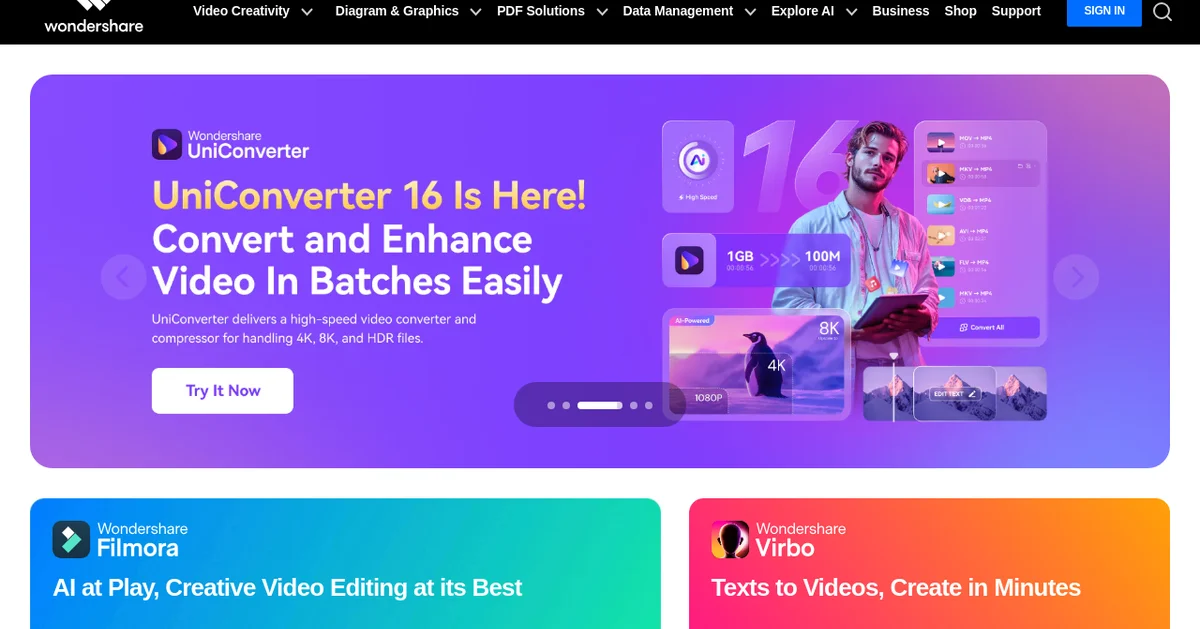
Filmora by Wondershare is a notable option in video editing. It serves both beginners and experienced editors. Its integration of AI features makes video editing simpler and more efficient. Users can take advantage of tools for multi-camera editing, automatic captioning, and scene cutting, which streamline the editing process.
Filmora began with the goal of inspiring creativity through technology and has evolved to include tools that convert written content into video. Its text-to-video feature transforms scripts into professional visuals quickly, appealing to creators who need polished video content. Additionally, Filmora offers an AI music generator, voice remover, and sound effect tools that improve production quality.
Filmora serves as a comprehensive solution for various content creation needs, helping users produce high-quality videos without overwhelming complexity. Its suite covers different aspects of content creation, including video, audio, and image enhancements.
Filmora provides user-friendly editing solutions, focuses on AI integration, and encourages creativity. This combination of features makes it a strong option compared to alt_11.
Pros
- Easy-to-use interface
- Strong AI features for automation
- Versatile tools for audio, video, and image editing
- Fast content creation options
Cons
- May lack advanced features for professional users
- Pricing might concern some beginners