The Beginner's SEO Guide to FAQ Schemas
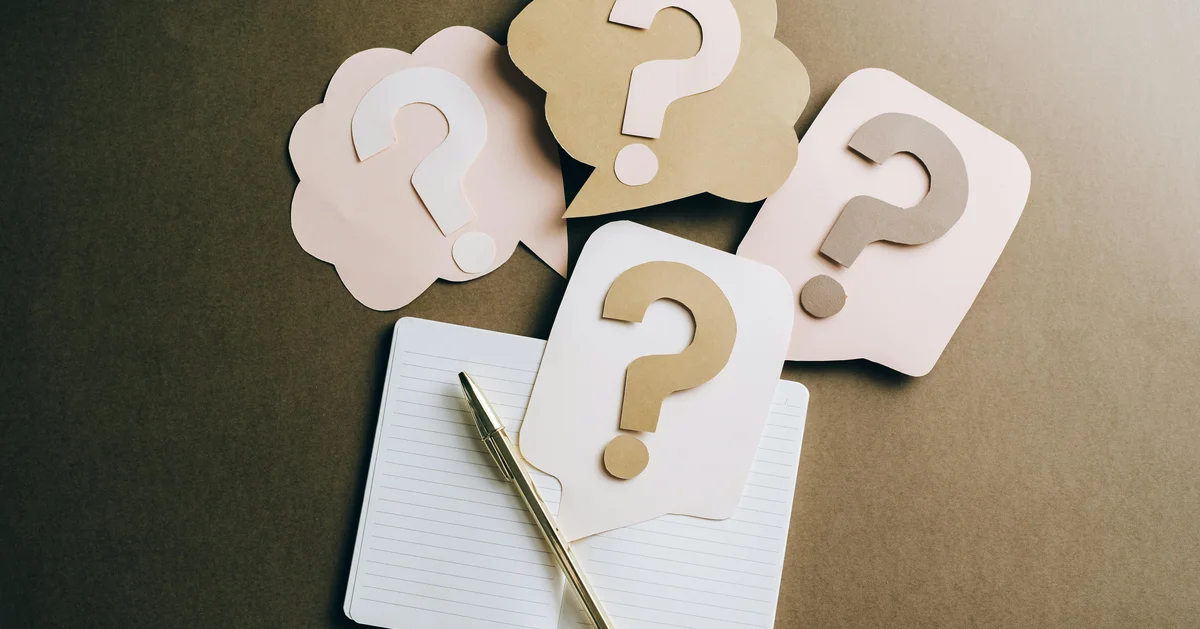
Understanding how to navigate the changing landscape of SEO can feel overwhelming. For businesses in the B2B arena, it’s crucial to stand out in search results and communicate value to potential clients. With many competing for attention, finding ways to enhance your website’s visibility while building trust becomes important.
FAQ Schema Markup might be the edge your website needs. It organizes your content so search engines can easily interpret it, making your often asked questions more prominent in search results. This adjustment can lead to more clicks and conversions. The right FAQ setup not only boosts visibility but also enhances customer engagement by providing instant answers to their queries.
We will explore what FAQ Schema is, its relevance to B2B businesses, and how to implement it effectively. The insights offered here aim to help you turn your FAQs into a powerful asset that resonates with your audience while improving your site’s overall performance.
Table of Contents
- What Is FAQ Schema?
- Tangible Benefits of FAQ Schema
- Adding FAQ Schema: A Step-by-Step Guide
- Validating FAQ Schema for Success
- Finding Relevant FAQ Questions
What Is FAQ Schema?
FAQ Schema Markup is a game-changer in SEO. It’s like giving your content a boost to be more visible in search results and grab that coveted position with extras. Let’s break down what it is and why you need it for your website.
FAQ Schema Markup is a type of structured data. This means you’re organizing your information in a way that search engines can read and understand easily. Think of it as giving Google a cheat sheet on what your page is about, specifically your often asked questions. It’s one of the ways structured data reshapes content delivery, alongside others like Recipe Schema for culinary sites or Product Schema for eCommerce.
Why care? Implementing FAQ Schema can display your content as rich snippets on Google’s search results. These snippets stand out. They’re not just plain blue links; they show additional info right on the results page, which can entice users to click on your link over others. But there’s a catch. Not every site that uses FAQ Schema benefits from these rich results. Google uses specific guidelines to determine which sites get the snippet treatment. Your content should be valuable, relevant, and adhere to their quality standards.
How about its importance in the B2B space? Here’s where the value truly shines. B2B environments thrive on credibility and trust, often dealing with larger, complex buying processes. When your FAQs show up as rich snippets, it can enhance your brand’s credibility. Prospective clients see your business as proactive and knowledgeable, which can increase user trust. This presence in search results showcases transparency and a willingness to answer real concerns, qualities that mean a lot in decision-heavy B2B worlds.
Why wouldn’t you use FAQ Schema? Let’s list a few reasons.
- Visibility Boost: FAQ snippets can increase your page visibility on search results.
- Trust Building: Detailed FAQs signal to users that you’re knowledgeable and helpful.
- Competitive Edge: Standing out with rich snippets puts you ahead of competitors with plain links.
The beauty of FAQ Schema is how it can elevate engagement by making information accessible at a glance. You’re saving potential clients a click, and in return, they might just choose you for that reason. FAQ Schema Markup is more than just a tech tool; it’s a bridge to better communication with your audience, paving the way to higher rankings and conversions. In an era where buyers crave instant answers, having your FAQs appear directly in search results is like rolling out the red carpet for them. Grab their attention, earn their trust, and keep those questions flowing.
Tangible Benefits of FAQ Schema
FAQ Schema can boost your site’s performance. Integrating it into your website benefits your SEO strategy. Imagine increasing your organic traffic and improving your click-through rates with just a clever use of data.
The Traffic Boost
FAQ Schema can attract more visitors to your site. Using this structured data, your content stands a better chance of appearing as rich snippets in search results. Users are drawn to these snippets since they provide quick, relevant answers. More visibility means more clicks, which translates to increased organic traffic.
Growing Engagement
Improved click-through rates are another benefit of implementing FAQ Schema. When users see that your site answers their questions directly in search results, they’re more likely to click through to see what else you offer. It’s like dressing up a storefront: the better it looks, the more people will come inside. And when they do, they’re more inclined to interact with your content, leading to more engagement.
Here’s a quick breakdown of how FAQ Schema can benefit SEO:
- Enhances visibility with rich results
- Boosts organic clicks
- Increases site interaction
Capitalizing on Voice Search
FAQ Schema is also your tool for voice search traffic. With more people using voice-activated devices, having concise and direct answers makes your site a prime candidate for those searches. Crafting responses to common questions makes you more likely to capture voice search traffic, potentially identifying new leads. It’s like answering a question before they even finish asking.
Real-Life Results
Many industry case studies have shown that FAQ placements can significantly boost traffic. From tech companies to e-commerce, businesses report increases in site visits and conversions just by using FAQ Schema. It positions you as an authority, building trust with your audience.
Incorporating FAQ Schema is about understanding user needs and responding to them effectively. It builds trust, drives traffic, and opens up new ways to engage with your audience. These real benefits highlight why FAQ Schema should be part of every content marketer’s toolkit. It’s designed to work for you and your audience, making connections stronger.
Adding FAQ Schema: A Step-by-Step Guide
Looking to implement FAQ Schema on your WordPress site or another platform? Let’s dive into the steps to get you set up and cover the essentials for non-WordPress sites. I’ll keep things clear so you can get your site optimized and ready to shine in search results.
Getting Started with FAQ Schema in WordPress
Plugins simplify tasks. For FAQ Schema, Rank Math is your sidekick. Here’s how you can use it:
For Rank Math Users:
- Install and Activate Rank Math: Ensure Rank Math is active on your site. It’s packed with features, but focus on FAQ Schema now.
-
Enable Schema Module: Go to the Rank Math dashboard. Find and activate the Schema module if needed.
-
Add FAQ Block: When editing a page or post, tap on the ‘Add Block’ button. Search for ‘FAQ by Rank Math.’ It’s easy to use.
-
Fill in Your Questions and Answers: In the block area, input the questions and answers. Keep these concise and clear.
- Preview and Publish: Before publishing, preview to ensure everything fits well and looks good. Then, you’re all set.
For Classic Editor Users:
- In the editor, select the Rank Math Schema icon. 2. Choose the ‘FAQ’ option from the list. 3. Manually add questions and answers in a user-friendly format.
Implementing FAQ Schema Beyond WordPress
Not on WordPress? You can use FAQ Schema with JSON-LD. Here’s a simple way to do it:
- Create Your FAQ JSON-LD Code:
{
"@context": "https://schema.org",
"@type": "FAQPage",
"mainEntity": [
{
"@type": "Question",
"name": "Your first question?",
"acceptedAnswer": {
"@type": "Answer",
"text": "Your concise answer."
}
},
{
"@type": "Question",
"name": "Your second question?",
"acceptedAnswer": {
"@type": "Answer",
"text": "Another answer."
}
}
]
}
-
Embed in Your HTML: Add this code snippet to the header or footer of your page to ensure the data is recognized.
-
Validate the Code: Use tools like Google’s Rich Results Test to ensure everything is correct. This prevents issues when your content goes live.
Common Pitfalls and Tips
- Keep It Relevant: Choose questions that matter to your audience. Focus is key.
- Avoid Overstuffing: Too many FAQs can overwhelm. Prioritize the most important ones.
- Test Across Devices: Verify how your FAQs appear on mobile and desktop. Clarity matters everywhere.
- Stay Updated: Search engines tweak guidelines, so check for updates occasionally.
Imagine how much more engaging your site will be with structured FAQs. It’s like having a signpost guiding visitors to the information they seek, boosting satisfaction and traffic. Use these steps to elevate your web experience.
Validating FAQ Schema for Success
Implementing FAQ Schema on your website can boost visibility on search results, but the journey doesn’t end with setting it up. Validation is a critical step. If you skip this, even well-crafted markup could have errors or missed opportunities. Ensure your FAQ Schema is ready to go live.
Checking Your FAQ Schema with Google’s Tools
After embedding your FAQ Schema, validation is the next step. Google has tools for this: the Rich Results Test and the Structured Data Testing Tool. Both show how well your schema is structured and can detect issues that could prevent it from displaying as intended.
Just paste your webpage URL—or directly input your code—and let the tool highlight problems and successes.
Addressing Common Errors
Errors often occur with structured data. Typical mistakes include incorrect nesting, syntax errors, or not following Google’s guidelines. The tools usually alert you to these.
Look out for:
Missing fields: Ensure every required field is filled.Incorrect values: Make sure data types match what’s expected.Broken code: Double-check for missing brackets or stray commas.
Fix these errors in your code, re-validate, and continue the process until your schema runs error-free.
Adhering to Google’s Guidelines
Ignoring Google’s guidelines can lead to your FAQ sections being penalized or not showing up at all. Avoid deception with your FAQ content. The questions and answers should be straightforward, relevant, and valuable to users.
Remember: You’re writing for people, not for search engines. When your FAQ content genuinely addresses user queries, both Google and your visitors will respond positively.
Monitoring Go-Live Success
After validation and going live, changes might not be instant. Schema updates roll out in stages, meaning it could take days to weeks for them to fully reflect in search results. Patience is your ally.
Once live, monitoring is vital. Keep an eye on:
Impressions: Are they increasing?Click-through rates: Improvements could suggest your FAQ snippets are drawing users in.Overall traffic: Look for noticeable boosts or declines.
Set up tracking systems to measure these metrics regularly. Over time, adjust your FAQ schemas based on performance data to keep them optimized for users.
Incorporating FAQ Schema into your site is a strategic move, but success depends on thorough validation and continuous monitoring. By focusing on quality content and following validation best practices, you’re setting your site up for engagement and visibility that makes the effort worthwhile.
Finding Relevant FAQ Questions
Finding the right questions for your FAQ Schema isn’t just about guessing what your audience might ask. It’s about discovering what they’re curious about and using those insights to boost your site’s visibility. How do you get started, while staying in tune with your audience’s needs and preferences?
Embrace Audience Curiosities
Tap into resources already available to you. Google’s Autocomplete is a great place to start. As you type a relevant keyword or phrase, you’ll see a list of suggestions. These are real queries from real users, making them useful for developing relevant FAQs.
Platforms like Quora and Answer The Public also offer insights into what people are asking about your industry. These tools give you a clearer picture of the topics your audience is interested in so you can tailor your FAQ content to meet their needs.
Analyze Your Own Data
Your site is another valuable resource. Check your site’s search data to identify common questions users are asking. What are they typing into your search bar? This feedback shows what visitors expect to find on your site but might not be visible yet. Use this insight to refine your FAQ content, ensuring it addresses real user inquiries.
Gather Feedback Through Engagement
Engaging directly with your audience can reveal pressing questions they have. Consider using social media, hosting Q&A sessions, or conducting surveys. Direct interactions not only build rapport but also uncover questions that are relevant but might not appear in traditional keyword research tools.
- Use Google’s Autocomplete for real-time queries
- Explore Quora and Answer The Public for broader insights
- Analyze your site search data for direct feedback
- Engage with your audience on social platforms for real-world questions
Listen to Feedback
After gathering potential questions, ask your audience for feedback. Open-ended surveys or simple feedback forms can provide insights you hadn’t considered. Encouraging your audience to share what’s unclear or what they’d like to know nurtures trust and engagement. Plus, it gives you a constantly refreshed list of potential FAQ entries.
Crafting an effective FAQ section isn’t a one-time task. It requires regular updates and interaction with your audience to stay relevant. Finding the right questions for your FAQ Schema effectively is both an art and a science. Keep it simple, stay curious, and remain open to your audience’s evolving needs. As you refine your FAQ, you’ll likely see better engagement and a boost in organic traffic as your content aligns with what your audience wants.
Implementing FAQ Schema can boost your site’s visibility and engagement. By answering common questions directly in your content, you enhance the user experience and give search engines the clarity they need to rank your site better. This article aimed to highlight these benefits and empower you to take actionable steps.
Understanding what FAQ Schema is and how to add it effectively can transform your SEO strategy. The guide walks you through the process, ensuring your efforts are validated and aligned with relevant questions. By adopting these practices, you’re setting your content up for success in a competitive landscape.