What is Hemingway Editor?
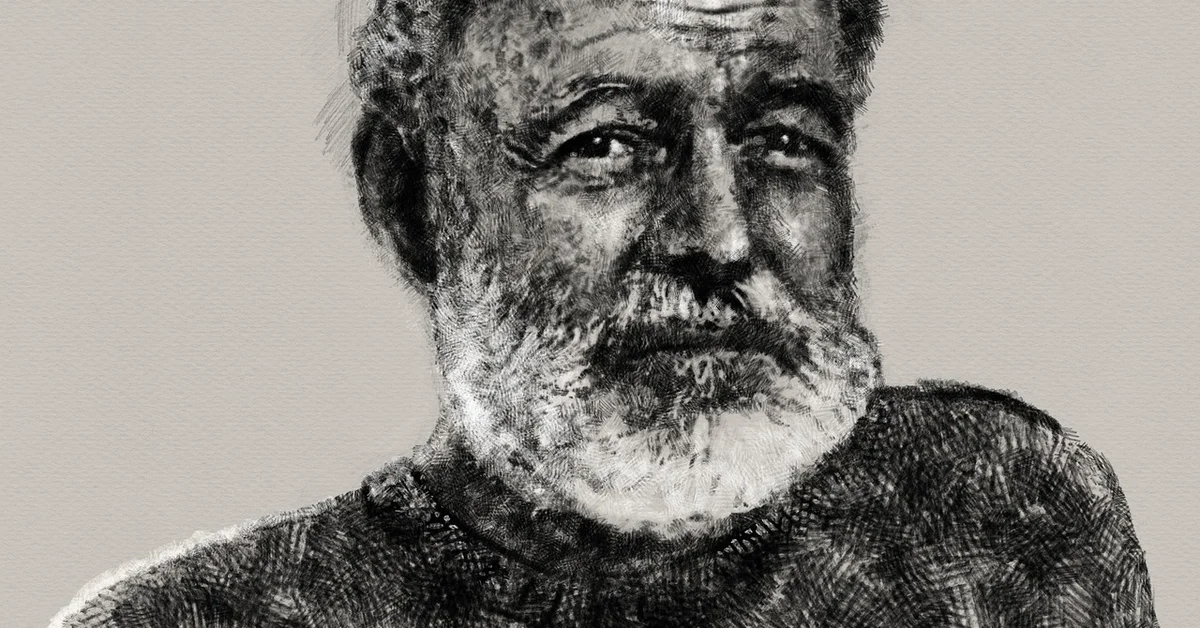
Writing can feel like navigating a labyrinth, filled with twists and turns that can leave even the most skilled wordsmith lost. It’s easy to get bogged down in details, losing sight of the core message. This is where tools like Hemingway Editor come in, promising to simplify the writing process and improve clarity. With its intuitive features, Hemingway helps writers streamline their thoughts, making it easier to connect with their audience.
At its core, Hemingway Editor is about cutting through the noise. Writers often struggle with complex sentence structures and wordy language, which can lead to reader disengagement. This tool shines by highlighting areas for improvement, offering a roadmap toward more concise and engaging writing. With simple highlights and user-friendly prompts, you can change cluttered prose into clear communication, allowing your message to shine through.
This article will explore how Hemingway Editor can boost your writing efficiency and effectiveness. Let’s look at the features that make it a game-changer for writers seeking clarity.
Table of Contents
Boost Writing Efficiency Easily
Writing can be a journey, but it’s often filled with hurdles that drain time and energy. Enter Hemingway Editor, a tool designed to simplify writing and make the process smoother. How does it accomplish this? Let’s unpack it.
At the core of Hemingway Editor is its goal to bring clarity and simplicity. Whether tackling a blog post, an article, or an email, the interface is user-friendly. You open it up, paste your text, and the process begins. This ease of use is partly why it’s effective in boosting writing efficiency.
The standout feature? Color-coded highlights. Each color identifies a different issue or improvement area. For instance, dense passages are marked differently than complex sentences. This quick visual feedback helps writers see what needs attention. Less guesswork means more time saved—a win for any writer under a deadline.
Here’s what you get with Hemingway Editor:
- Comprehensive sentence breakdown
- Instant feedback on structure and clarity
- Suggestions for simplification and engagement
One game-changing aspect of Hemingway Editor is its ability to provide immediate feedback on various levels of your writing. Instead of manually going through endless revisions, you receive prompt suggestions on refining sentence structure and grammar. This immediacy helps the writing process feel less daunting and more like a guided hike. The tool doesn’t just identify issues; it also promotes clarity and conciseness, essential for engaging content.
Flexible access is another benefit. Hemingway Editor is available both online and offline. Whether you’re in a café with unreliable Wi-Fi or at your desk, this flexibility ensures you have the tool ready at your fingertips. Writing environments can vary greatly, so having a tool that adapts to your needs boosts productivity.
Hemingway Editor isn’t a magic wand for every type of writing. Its purpose is to improve clarity, but it won’t cover the specifics of optimizing SEO content or tailoring posts for social media. Its strength lies in creating clean, readable text, a crucial step in any writing process.
In sum, Hemingway Editor removes unnecessary complexities, paving the way for better writing efficiency. The tool equips you with insights and suggestions that reduce redundant revisions. With its dual usage modes, it fits into your life seamlessly. Next time you find yourself lost in a maze of words, consider trying Hemingway Editor. It might just guide you to clearer writing paths.
Optimize Content for Engagement
Crafting content for different platforms isn’t a one-size-fits-all job. You’ve got blogs, social media posts, and emails, each needing its own tweak for impact. This is where Hemingway Editor steps in. By improving readability, it helps your content engage and sometimes even impress your audience.
What makes Hemingway special? It focuses on making your text clear. Clear is a winner in this busy world. The tool highlights errors like hard-to-read sentences and unnecessary adverbs, nudging you towards simplicity. When your message is easy to read, it’s easy to connect with, which enhances audience engagement.
Crafting Content that Connects
Think about your last blog post. Remember drafting it and wondering if your audience would make it to the end? With Hemingway, readability scores give you instant feedback. Edit a wandering sentence, rephrase a passive voice, and suddenly, your post is more inviting. People stick around longer. For social media, quick, clear messages grab attention. Short and sweet is effective.
Take, for instance, a catchy social media post.
- Quick to the point
- Easy on the eyes
- Invites interaction
When followers stop to read and respond, it’s a win for your brand. And emails? A clearer email means your call-to-action doesn’t get buried. More engagement and fewer ‘yeah, I’ll get to that later’ reactions in inboxes.
Real-Life Examples Speak Volumes
Case studies might sound clinical, but they tell stories. A business owner simplified product descriptions using Hemingway. What happened? Online engagement spiked. Clear text led to more shares, more comments, more traffic.
Or look at a blog writer who struggled with complex ideas. Hemingway helped streamline communication, and readers noticed. They spent more time on the site, curious to explore more articles.
Indirect SEO Boost
let’s touch on SEO—not in a keyword-stuffing way. When content is clear, readers stick around and click around. They share and comment. This interaction can lead to a quieter kind of SEO boost. Google notices when people engage with a site, which can improve your ranking over time. Clarity in your content not only pleases your readers but also appeals to Google.
Considerations for Brands
Brand authority isn’t just shouting your name the loudest. It’s about being understood. Using Hemingway to polish your brand voice can amplify authority. Clear communication means a strong, confident message.
But remember, Hemingway isn’t a magic wand. It guides writing to be effective but doesn’t replace understanding your audience. Knowing your readers is key, then use Hemingway to deliver a well-aimed message.
Using Hemingway for content optimization is about helping your words hit the right note on any platform. The next time you’re ready to write, consider readability. It might make all the difference.
Practical Uses and Limitations
Hemingway Editor has found its place in the toolkits of many writers, offering a simple way to improve readability. But where does it shine, and where might it fall short?
Let’s look at some practical uses. If you’ve ever tried managing a long novel draft or cutting a video script, you know how tough the process can be. This is where Hemingway Editor can help, assisting writers in creating concise and effective narratives. Its strength lies in highlighting complex sentences and passive voice, which can plague lengthy manuscripts. This allows you to quickly identify and simplify sections that might lose your reader’s interest.
Here’s a helpful tip: pair Hemingway with a tool that focuses on grammar, like Grammarly. Hemingway pushes you toward clarity, not grammatical correctness. It’s the peanut butter to Grammarly’s jelly. Together, they provide a complete editing process, balancing readability with correct usage.
Yet, Hemingway isn’t without its quirks. It doesn’t cover the whole editing spectrum, and being aware of its limitations increases its usefulness. Here’s what you might find:
- No browser extensions, meaning you can’t use it directly within platforms like WordPress or Google Docs.
- Export functions are desktop-only, which might limit flexibility if you work across different devices or on-the-go.
- Focuses heavily on readability, possibly overlooking some subtle grammatical details.
For some, these constraints might cause frustration. Imagine this: You’re focused on a project that needs smooth transitions between tasks. The lack of integration with your browser could disrupt your flow. But being open to using Hemingway offline or as a supplementary tool makes these limitations less of a hindrance.
Hemingway’s greatest asset is its ability to make your text accessible. It serves as a reminder that simplicity often beats complexity in communication. First-time users may find its color-coded feedback visually striking and clear, guiding them to produce polished content.
In writing, especially in professional settings, clear communication is key. Whether editing a dense manual or fine-tuning a speech, Hemingway’s feedback helps maintain a natural, engaging voice. It ensures your message is clear without diluting it.
Hemingway Editor isn’t claiming to be an all-in-one solution. It’s a tool designed for a specific purpose—streamlining readability. Acknowledging its strengths and being mindful of its limitations allows writers to use it effectively within their existing workflow. Like any tool, the magic is in knowing when and how to apply its capabilities.
Hemingway Editor offers a way to improve writing efficiency and ensure content resonates with your audience. By focusing on clarity, it helps you engage with readers across different platforms. Whether drafting a blog, a marketing email, or a report, the tool encourages concise and effective communication, making it easier to convey your message.
Though it has strengths, it’s important to understand its limitations too. This article highlights both the benefits and drawbacks, helping you decide how Hemingway Editor could fit in your writing process. Using tools like this can boost your productivity, but knowing when to rely on them is key to maintaining your unique voice.