Pytrends - A 2025 Guide for SEO Marketers
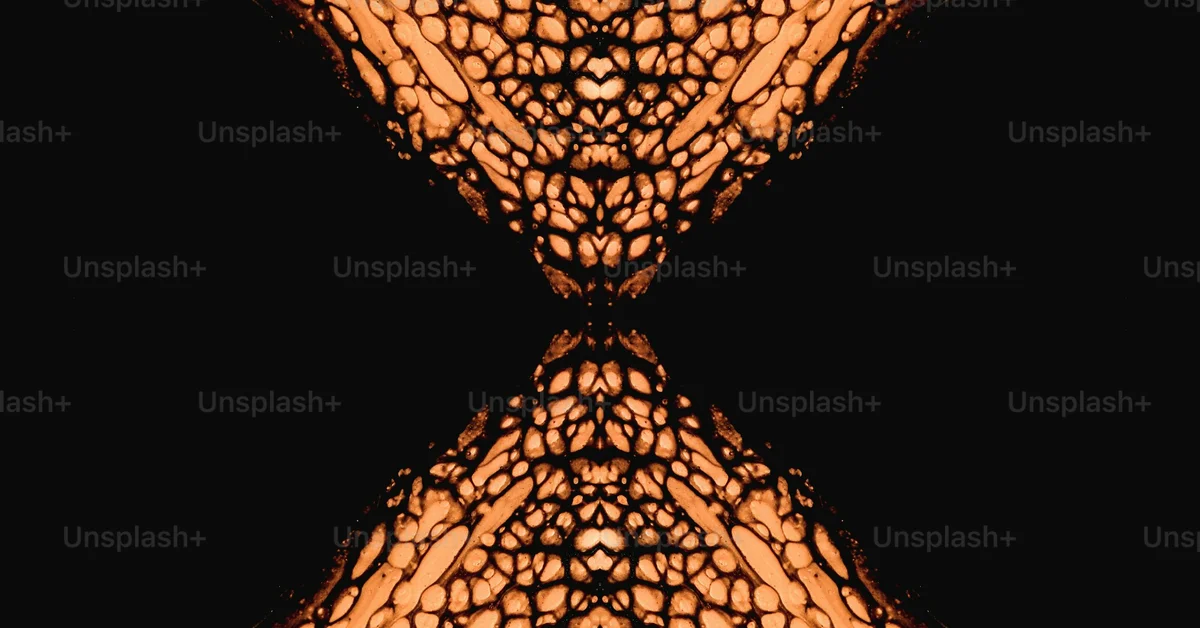
Understanding how people behave online is crucial. Businesses and marketers need to keep up, using real-time data to shape their strategies. Google Trends helps with this. It shows what people are searching for and helps spot new interests. By using these insights, businesses can tweak their marketing, fine-tune their content, and get more engagement.
This article explores how to use Google Trends with Python and the Pytrends library. We’ll show businesses how to pull and analyze search data to create content that hits home with their audience. As data-driven decisions become more important, learning to extract insights from Google Trends is key for marketers and content creators.
We’ll start with the basics of Google Trends, introduce Python for data analysis, and show how Pytrends makes it easier to get and visualize trend data. Grasping these ideas can give your brand an edge in a fast-moving market.
Table of Contents
- What is Google Trends?
- Introduction to Python for Analysis
- Overview of Pytrends Library
- Step-by-Step Data Retrieval
- Analyzing Google Trends Data
- Visualizing Data with Graphs
What is Google Trends?
Google Trends shows what people are searching for over time. It gathers data from lots of search queries, tracking interest levels and spotting patterns. By using this tool, marketers, businesses, and content creators can get valuable insights. Knowing these trends helps in picking the right keywords and planning content strategies.
Here’s why watching trends is crucial:
- Spot Hot Keywords: Checking trending topics helps marketers find the best keywords to use. This boosts website visibility and draws more visitors.
- Craft Better Content: Understanding what people want lets you tailor content to meet their interests. This boosts engagement and interaction, key for online success.
- Get Ahead of Rivals: Businesses can catch new trends early. By acting fast, they can make content or launch products that meet market demands before others do.
Brands have successfully used Google Trends to their benefit. For example, a snack company noticed a growing interest in healthy snacks. They adjusted their products, adding new flavors and promoting them during peak interest. This smart move led to higher sales and customer loyalty.
Another example is an e-commerce store selling home improvement tools. They saw a rise in DIY searches. They used this info to create marketing campaigns around seasonal trends, greatly improving their visibility and sales.
These cases show how practical the tool can be. Marketers can align their goals with real-time data, making smart choices that connect with their audience. How does it work? Google Trends takes search data and shows it in a way that’s easy to understand. Each spike or drop tells a different story.
To make the most of Google Trends, it’s not just about numbers but also understanding the context. Seasonal shifts, global events, and social media trends can all affect searches. Trends over time reveal deeper insights than one-time spikes.
When planning content or marketing strategies, these trends can help. Dive into niche topics that are starting to grow in interest. What seems small could be your next big opportunity.
Using these insights improves engagement and ensures content is relevant and timely. Giving people what they want when they want it creates a better connection. Timing is as important as the message itself.
Aligning marketing efforts with these insights creates lasting engagement. Understanding these trends turns data into actionable plans. Google’s tool is more than just numbers; it’s about understanding people’s needs. This helps craft campaigns that truly resonate with the audience.
Introduction to Python for Analysis
Python is a popular tool for data analysts and marketers. It’s easy to pick up, packed with libraries, and great for handling data. If you’re getting into data analysis or using tools like Google Trends, Python can make things easier.
In data science, Python delivers fast results. Here’s why it’s useful:
- Versatility: Python is useful for everything from web development to data analysis. You can apply your skills to various projects and industries.
- Libraries: Python has countless libraries to help you out. Pandas and NumPy simplify data manipulation; Matplotlib and Seaborn are good for visualization.
- Community: A big, helpful community means plenty of resources and support. If you’re stuck, someone’s probably found the answer before you.
Before you begin data analysis with Python, set up a few things. You don’t need to be a pro, but knowing the basics helps. Here’s a quick list to get started:
- Install Python: Download and install it if you haven’t. Many prefer Anaconda since it comes with key packages pre-installed.
- Set Up an IDE: Choose an IDE to write your code. Jupyter Notebook or PyCharm are popular choices.
- Install Packages: Make sure you have Pandas and NumPy. If not using Anaconda, install them with pip.
To install:
pip install pandas numpy
Starting with Python might feel daunting, but it’s worth the effort. Begin with simple exercises like basic datasets or visualizations. As you get more comfortable, tackle complex analyses.
Once set up, you’ll see how powerful Python is for spotting trends and patterns. Libraries like Pytrends provide direct insights from Google Trends, simplifying analysis.
As you learn Python, think about the bigger picture. Use what you learn to shape your marketing strategies. Data-driven changes can boost engagement and visibility.
Before diving into Pytrends, practice with smaller datasets. This makes data analysis easier to handle. Get to know Python and its libraries, and you’ll be better at making data-informed decisions.
Overview of Pytrends Library
Pytrends is a straightforward tool that works with Google Trends data. If you want to look into trends without dealing with Google Trends directly, Pytrends is useful. It helps you tap into search data and get insights easily.
You need to install Pytrends. Make sure Python 3.x is on your system. Run this command to install Pytrends using pip:
pip install pytrends
You’ll also need Pandas for handling data. Install it with:
pip install pandas
Once that’s done, learn how Pytrends talks to Google Trends. It acts like you’re using the site, pulling data in an organized way. This lets you focus on analyzing trends instead of figuring out how to get the data.
Here’s how to set up Pytrends in your code:
from pytrends.request import TrendReq
pytrends = TrendReq(hl='en-US', tz=360)
This sets up a connection with default options. The hl parameter sets the language, and tz sets the timezone.
With Pytrends, you can get different types of Google Trends data:
- Interest Over Time: See how search interest changes over time.
- Interest by Region: Find out how trends vary by location.
- Related Queries: Discover terms people search alongside your main term.
- Trending Searches: Check out trending topics in various locations.
To look at interest over time, you need a keyword. Here’s a quick example:
keyword = 'artificial intelligence'
pytrends.build_payload(kw_list=[keyword])
data = pytrends.interest_over_time()
print(data.head())
With build_payload(), you set the keywords you’re interested in. The interest_over_time() method gives you a DataFrame with search interest data. Each row shows a date and its interest score.
You might face some issues with Pytrends, so here are a few tips:
-
Rate Limit: Making too many requests quickly can get your IP blocked by Google, so spread out your requests.
-
Incorrect Keywords: Check the spelling and wording of your search terms. Google Trends can be picky about this.
-
Empty DataFrames: Make sure your time frame has enough data. If a term is too new, there might not be data yet.
In short, Pytrends makes accessing Google Trends data easier. With just a few lines of code, you can start getting insights for your marketing and content strategies. It saves you time by automating data fetching, so you can spend more time understanding the information.

Step-by-Step Data Retrieval
Getting data with Pytrends is pretty exciting, especially if you love making decisions based on real numbers. Let’s walk through how you can pull insights straight from Google Trends without fuss.
Make sure you’ve got the Pytrends library ready to go. If not, it’s easy to grab. Open your terminal or command prompt and type:
pip install pytrends
Got it installed? Great. Let’s set up the Pytrends object. This lets you get data from Google Trends. Here’s the setup:
from pytrends.request import TrendReq
pytrends = TrendReq(hl='en-US', tz=360)
The TrendReq object uses hl for language and tz for timezone.
Think about the data you want to grab. Pick the keywords that interest you. Maybe just one, maybe more—it’s up to you. To get your data request ready, do this:
keyword_list = ['your_keyword'] # Swap in your real keywords
pytrends.build_payload(keyword_list, timeframe='today 12-m')
Here, the timeframe='today 12-m' gets data from the last 12 months. Change it if you need. Some options are:
- today 3-m: Last three months
- today 5-y: Last five years
- YYYY-MM-DD YYYY-MM-DD: Specific dates
Got your payload set up? Time to fetch the data. Use get_interest_over_time() to see trends over your chosen period. Like this:
data = pytrends.get_interest_over_time()
print(data)
This will give you a pandas DataFrame showing search interest over time for your keywords.
Sometimes, things mess up. Common problems might be:
- Request Timeout: Google might be blocking too many requests. Wait a bit and try again.
- Connection Errors: Check your internet or firewall.
- No Data Available: Try tweaking your keywords or timeframe.
Knowing these can help you navigate issues when fetching data.
If you want to focus on certain regions or categories, use geo and cat in the build_payload method to narrow things down. Here’s how:
pytrends.build_payload(keyword_list, timeframe='today 12-m', geo='US', cat=0)
This example checks out trends in the U.S. Without targeting a specific category.
By now, you’ve set up Pytrends, customized your request, and handled any bumps in the road. Each step helps you see how your keywords are doing over time. As you get the hang of this, you’ll find insights that can supercharge your marketing strategy.
Analyzing Google Trends Data
After you get data from Google Trends using Pytrends, it’s time to dig into analyzing and visualizing it. The raw info can give you a peek into customer behavior, but without proper digging, it could confuse you. Let’s break down what you’ve got.
Start by spotting trends over time. Think about it: changes in search interest might show shifts in market demand or what customers care about. To make this simple, find peak search times and seasonal changes. For example, if you see more searches during the holidays for a specific product, you can tweak your marketing or stock plans.
Another good tactic is to compare trends between keywords. Maybe you have a general keyword and a niche one. By seeing how they perform against each other, you can figure out which your audience likes more. Try this:
- Pick your keywords. Choose at least two that matter to your business or content plans.
- Analyze them together. Plot them on a graph to see their trends over the same periods.
- Spot patterns. Are there regular highs or lows? Knowing these can help guide your SEO moves.
For visualizing, tools like Matplotlib or Seaborn can help make clean graphs. You could make a time series graph to see keyword interest. Here’s a quick code example with Matplotlib:
import matplotlib.pyplot as plt
import pandas as pd
data = {'date': ['2023-01-01', '2023-01-02', '2023-01-03'],
'keyword1': [10, 20, 15],
'keyword2': [5, 25, 20]}
df = pd.DataFrame(data)
df['date'] = pd.to_datetime(df['date'])
plt.figure(figsize=(10, 5))
plt.plot(df['date'], df['keyword1'], label='Keyword 1')
plt.plot(df['date'], df['keyword2'], label='Keyword 2')
plt.title('Keyword Trend Comparison')
plt.xlabel('Date')
plt.ylabel('Search Interest')
plt.legend()
plt.show()
This example shows two keywords on a graph over time. You can tweak it for more keywords or change the style as needed.
Make sure your visuals are clear. A simple bar chart can also work when you compare search volumes for keywords at a certain time. You might show data like this:
- Keyword A vs. Keyword B: See who’s ahead in search interest.
- Top keywords by region: Useful for businesses targeting certain areas.
Your analysis should lead to actions you can take. Consider:
-
Are some keywords getting more searches that I should focus on?
-
How do seasonal trends change my content plans?
-
Which competitor keywords should I watch next?
With this info, you can make smart choices that fit market demand. As you gather more data, keep refining your SEO and content plans. Stay flexible and pay attention to the trends. It will help your business thrive.

Visualizing Data with Graphs
Getting data from Google Trends with Pytrends might seem tough at first, but break it into steps, and it gets simpler. Let’s look at how to pull that data in a clear way.
Make a Pytrends object. This acts as a link between your Python setup and Google Trends. Start by importing the necessary bit and making the object.
Here’s how:
from pytrends.request import TrendReq
pytrends = TrendReq(hl='en-US', tz=360)
Here, hl sets the language and tz sets the timezone. This setup is important for getting accurate data.
Pick the search terms you want. It might be a word, brand, or topic. Keep it short for better results.
Put the keyword into your Pytrends object with build_payload. Check this out:
keywords = ['Python programming']
pytrends.build_payload(keywords, timeframe='today 12-m', geo='', gprop='')
In this code:
timeframedecides the search data period. Options includetoday 12-m,all 2019, etc.geonarrows it down to regions, or leave it blank for worldwide.gproplets you pick Google properties like News or Images.
Once set, you can get the interest over time, giving you a series of keyword popularity:
data = pytrends.interest_over_time()
print(data.head())
You’ll get a DataFrame showing search interest, which you can tweak for your analysis.
If you need data by geography, specify this in the payload. Here’s a tweak to target the U.S.:
pytrends.build_payload(keywords, timeframe='today 12-m', geo='US', gprop='')
After this, you might want to explore related queries or topics for more insight into your keywords.
To get related queries, use related_queries:
related_queries = pytrends.related_queries()
print(related_queries)
This provides a dictionary with user search patterns, suggesting more content or keyword opportunities.
Some issues may pop up. Here are a few tips:
- Rate Limiting: Google limits request numbers. Add pauses if you hit a limit or sample your data.
- Connection Errors: Check your network if there are problems. Sometimes a script restart helps.
- Empty DataFrames: If results are empty, check your keywords and timeframe. Broad searches might not be useful.
With these steps, you should handle Pytrends better. Every time you pull data, you get closer to understanding how people search. Keep experimenting with keywords and see what patterns appear. The insights you find will boost your strategy.
Understanding Google Trends and pulling out its data can change the game for SEO marketers. This article shows you how to use Python and Pytrends to simplify things. Whether you’re experienced or just beginning, real-time trend data can guide your strategies and improve your outcomes.
By following the steps here, you can get and study important insights. It’s about connecting the dots and using the data to guide your decisions. This knowledge isn’t just handy; it lets you see what people are interested in and tweak your approach so. It’s straightforward and impactful.