How to Optimize iFrames and JavaScript to Improve Page Speeds
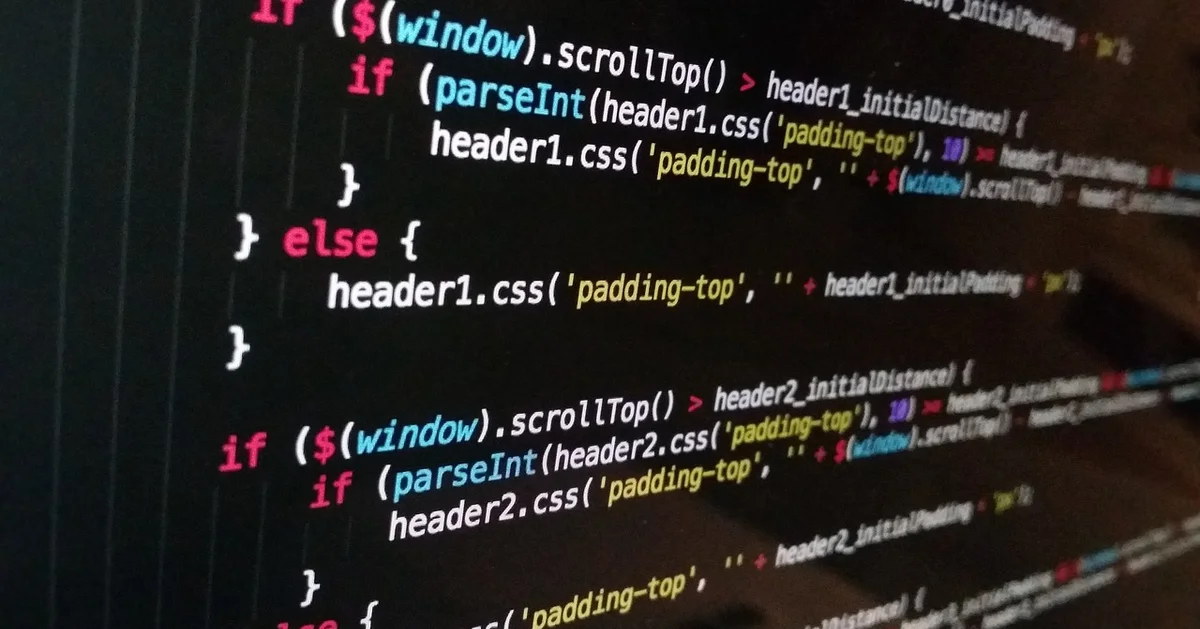
The role of technical SEO is key. While many businesses put a lot of effort into content and keyword strategies, the basics of a website matter as much. They affect how well a site ranks in search results. This article will look closely at important parts of technical SEO, particularly page speed, and how they impact user experience and search rankings..
A well-built website isn’t for search engines. It needs to be user-friendly. Factors like site structure, security, mobile optimization, and loading times all play a part in how a site performs. Among these, page speed stands out. A fast-loading site keeps visitors happy and encourages them to stay rather than quickly leave for a faster option.
As we dig into how technical SEO ties into page load performance, you’ll see how things like iframes and JavaScript can help or hurt your site’s efficiency. Knowing these connections can help you make better choices for optimizing your website.
Overview of Technical SEO Importance
Technical SEO is essential for any successful website. It goes beyond content and keywords, focusing on the unseen elements that influence how search engines crawl and index your site. Paying attention to these technical details sets the stage for better performance and a smoother user experience. Let’s break down what technical SEO covers, particularly page speed, and why it’s important.
Here are some key components of technical SEO:
- Site Structure: The organization of your website affects how users and crawlers navigate it.
- Robots.txt and XML Sitemaps: These files guide search engines on how to interpret your site and understand your page structure.
- HTTPS Security: A secure site builds user trust and is a ranking factor for Google.
- Mobile Optimization: With so many searches happening on mobile, responsive design is a must.
- Page Speed: This is where we’ll go in-depth. Slow sites can cause higher bounce rates and decreased user satisfaction.
Page speed is crucial for Google. While the exact impact on rankings isn’t clear, the link is evident. Fast-loading sites offer a better experience and rank higher. Google knows that users often leave slow pages to find quicker alternatives, which affects conversion rates.
Several factors impact page speed, such as server response time, image optimization, and how you use elements like iframes and JavaScript. These tools can improve functionality, but if not handled properly, they can hurt performance.
Here’s why loading speed matters:
- User Experience: A fast website keeps visitors engaged. Quick-loading pages encourage users to stick around and interact.
- Conversion Rates: Slow loading can lead to missed opportunities. Users might leave without completing a purchase.
- Search Rankings: Google has stated that speed affects rankings. A well-optimized site is more likely to show up higher in search results.
To avoid issues, routinely check your website’s technical elements. Regular audits help identify problems that can slow your site down.
- Technical SEO is key for better website performance.
- Page speed significantly impacts user satisfaction and search rankings.
- Proper management of iframes and JavaScript is vital for optimizing performance.
As you work on optimizing your site, keep these points in mind. Knowing how technical SEO influences performance will help you make smart choices. Focus on the details that affect your website’s functionality while ensuring users have a smooth browsing experience. By prioritizing these important factors, you can create a well-optimized, user-friendly site that is more likely to rank higher in search results.
Impact of iFrames and JavaScript
Iframes and JavaScript are common on many websites. They boost user engagement, simplify site management, and add interactive elements. They can also slow down page speed. Understanding their roles can help you manage them better and lessen their impact on loading times.
Iframes act like windows on your web page, showing external content. They let you include features like videos, maps, or social media feeds without hosting that content directly. This keeps your design clean while offering dynamic elements. JavaScript adds interactivity to web pages. With JavaScript, you can implement dynamic updates, validate forms, and create animations. It’s popular among developers, thanks to many available libraries and frameworks.
But both iframes and JavaScript can slow your site down. Here’s how:
-
Size of External Content: Iframes can pull in large amounts of data. If the external content isn’t optimized, it can slow loading times significantly.
-
Additional HTTP Requests: Every iframe and JavaScript tag generates a new request to the server. As the page loads, these requests can pile up and cause delays.
-
Blocking the Rendering Process: JavaScript can block the page from rendering. If the browser has to process a script before showing the content, it can lead to noticeable loading times.
-
Complexity of Execution: Modern JavaScript frameworks may offer useful features, but they often use up resources. This can result in the browser taking longer to process the code, delaying how quickly the page becomes usable.
People use iframes and JavaScript for a few reasons:
- Ease of Use: They make it easier to add complex features and third-party services.
- Responsive Design: They help websites stay dynamic and work well on different screen sizes without needing constant redesign.
- Content Management: Iframes allow you to manage multiple assets from various platforms without duplicating them on your site.
While there are clear benefits, it’s essential to understand how they affect your site’s speed. It’s not about looks or features; performance plays a big role in user experience. Since page speed affects search engine rankings, it’s a trade-off worth considering.
To address these issues, start by reviewing your use of iframes and JavaScript. Think about whether each one is necessary. If it is, look for ways to improve its performance. This might mean changing how and when external scripts load or finding alternatives that provide similar benefits without the extra load.
Streamlining these resources can significantly enhance your site’s efficiency. Becoming aware of their impact can lead to better performance. Striking a balance between functionality and speed is crucial for keeping visitors engaged and meeting search engine expectations.
Using Facades and Posters Effectively
If you’re dealing with iframes and JavaScript on your website, you may have noticed how hard it can be to keep your page fast and still make those elements work. One way to tackle this is by using facades or posters. Facades act as visual placeholders for heavier content like videos or interactive widgets. They help maintain a good user experience without slowing down your site.
Here are some situations where facades can be useful:
-
Video Posts: Instead of loading a video player right away, show a static image or a play button. The video loads only when a user clicks, which cuts down on the initial load time and makes your page feel faster.
-
Social Media Widgets: If you have social media feeds or share buttons, load the basic info first. You can swap it with the interactive part later, lowering the initial load while still linking to social media.
-
Interactive Maps: Maps can take up a lot of resources. Rather than showing the map at once, use an image placeholder. When users click on the image, load the map asynchronously, giving them a quicker initial experience.
-
Third-Party Commenting Systems: Instead of loading all the comment scripts from the start, show a message asking users to enable comments. This speeds up loading times and gets users to engage by giving them a moment to respond.
To use facades effectively, combine HTML and CSS. You can create an interactive overlay that covers the loading of heavier content. Simple CSS keeps things aligned and looking good without adding to loading issues. This lets visitors enjoy these features without feeling bogged down.
Facades aren’t about looks—they ensure that visitors get the content they want quickly. They balance functionality and performance.
When using these strategies, keep user experience in mind. Your site should be easy to navigate. Make sure your facades are clearly labeled and user-friendly. You don’t want anyone feeling frustrated because they can’t find a video or a map they need.
The goal is to speed up loading times while still offering value. If you can hide heavier resources with lighter facades, you’re helping both your site and its users. This method improves not only page speed but also visitor satisfaction.
As you think about optimizing iframes and JavaScript, consider how to integrate facades in a natural way. When done well, this can lead to faster page loads and better user engagement without losing functionality.
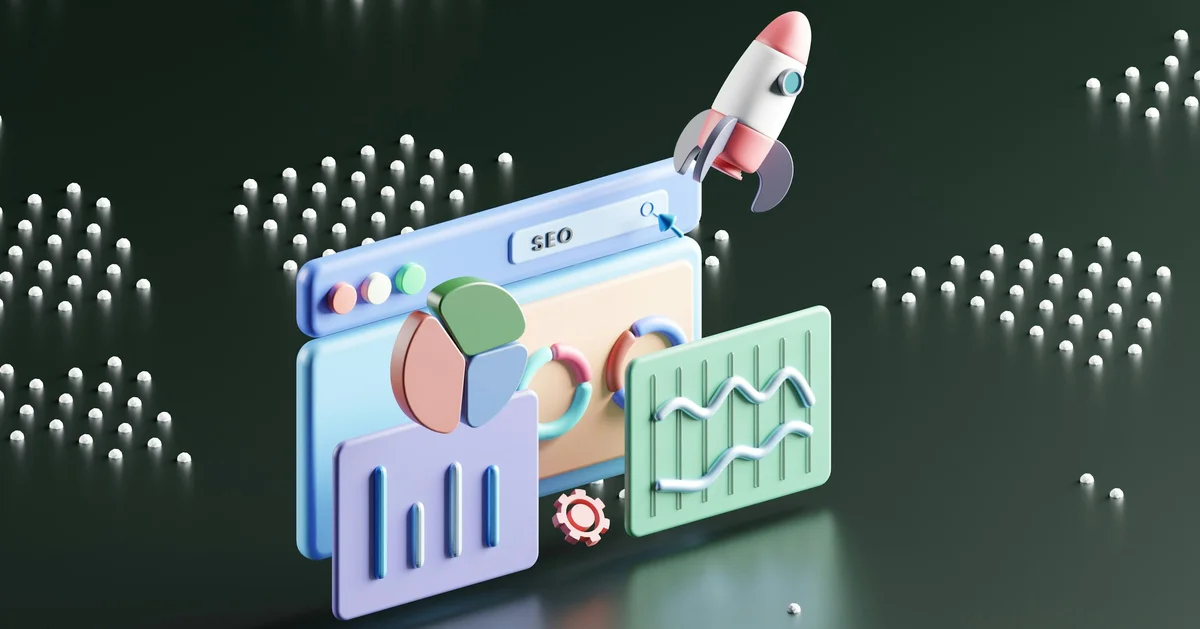
Hiding and Lazy Loading for Speed
Hiding iFrames and JavaScript elements on mobile can boost user experience and speed up load times. With HTML and CSS, you can make certain elements invisible on smaller screens without removing them from the code. This way, your site stays functional while focusing on performance.
Think about which elements matter most for mobile users. Not everything from the desktop version needs to show up on mobile. You may want to hide large video players or complicated maps that don’t work well on smaller screens. Here’s a simple CSS snippet to hide elements on mobile:
@media (max-width: 768px) {
.hide-on-mobile {
Display: none;
}
}
By adding the class hide-on-mobile to any element you want to hide, it won’t show up on devices with screens narrower than 768 pixels. This helps reduce load times and can improve your page speed.
Lazy loading is another good technique for JavaScript elements that can slow down your site. Lazy loading lets certain scripts load only when needed, like when a user scrolls to a specific part of the page. This improves initial load times since not all content is fetched at once. Here’s a basic HTML structure for lazy loading:
<script>
Document.addEventListener("scroll", function() {
Const lazyLoadTags = document.querySelectorAll('.lazy-load');
LazyLoadTags.forEach(tag => {
If (tag.getBoundingClientRect().top < window.innerHeight) {
Tag.src = tag.dataset.src;
Tag.classList.remove('lazy-load');
}
});
});
</script>
<img class="lazy-load" data-src="image.jpg" alt="An example image" />
In this example, the image won’t load until it’s near the viewport, saving bandwidth and improving initial load time. While this method works well, be aware of potential downsides. If a user doesn’t scroll to that part of the page, the tag won’t load, which could make the experience less interactive.
Combining these two methods—hiding elements and using lazy loading—can help make your website more efficient without losing important features.
Don’t hide essential elements users need. Consider what your audience wants on mobile versus desktop. This will guide your choices about what to show.
Keep these tips in mind when optimizing for mobile:
- Identify elements that can be hidden.
- Use CSS to control displays on smaller screens.
- Implement lazy loading for images and scripts.
- Check which content users interact with on mobile.
- Regularly review how well your strategies work.
Finding the right balance between mobile functionality and speed may take some trial and error. The main aim is to create a smooth experience for users. Important content should load quickly, while background scripts should run only when needed. As mobile traffic grows, focusing on speed can greatly improve user satisfaction.
Strategies for iFrame Optimization
IFrames can play a crucial role in your website, but they often slow things down. Fortunately, there are ways to optimize them while keeping their functionality intact. Here are a few tips to help you improve page speed with iFrames.
Minimize Use of iFrames: think about how many iFrames you need. Cutting down on their number can boost performance. Ask yourself if each iframe is truly necessary. If you can include content directly in your HTML, opt for that.
Asynchronous Loading: If you do need to use iFrames, load them asynchronously. This lets other parts of your webpage load without waiting for the iFrame content. Adding the async attribute to your iframe tags can prevent them from blocking other important content.
<iframe src="your_url" async></iframe>
Sandboxing iFrames: When using iFrames for external content, consider sandboxing them. This limits what they can do and helps protect your site, especially with untrusted content. The sandbox attribute restricts actions that the iframe can perform, keeping your site safe.
<iframe src="your_url" sandbox></iframe>
srcdoc vs. Src: The srcdoc attribute is another way to improve performance. It allows you to put HTML content directly in the iframe instead of linking to an external source. This reduces the need for extra HTTP requests and helps your page load faster.
<iframe srcdoc="<p>Your HTML content here</p>"></iframe>
Lazy Load for iFrames: Just like you can lazy load images, consider doing the same for your iFrames. This way, the iframe content only loads when it becomes visible. It can significantly reduce the initial page weight, making your site feel faster for users.
<iframe data-src="your_url" class="lazyload"></iframe>
Fallback Content: It’s useful to provide fallback content in case an iframe doesn’t load. This could be a message saying the content isn’t available or a link to find more information. This improves user experience and keeps visitors engaged.
Testing and Monitoring: After making these changes, remember to test how they affect your site. Use tools like Google PageSpeed Insights to check load times. Testing can uncover issues that you may not have noticed. Regular audits help ensure performance stays strong and that new content doesn’t slow things down.
By applying these strategies, you’re not making technical changes; you’re also improving the user experience on your site. A faster, functional website can lead to better engagement and satisfaction. It’s essential to balance usability and performance. Be mindful of how you incorporate iFrames, and your site will benefit from these changes.
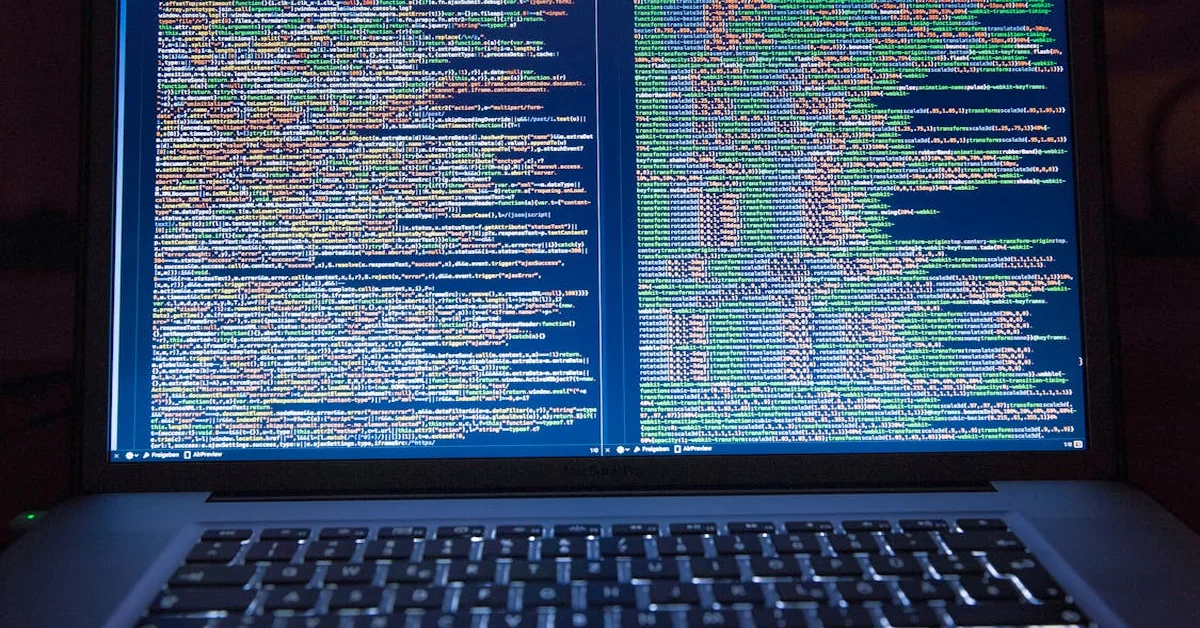
Techniques to Optimize JavaScript
When optimizing JavaScript for faster page speeds, some straightforward strategies can really enhance your site’s performance. Here are some helpful steps:
-
Remove Unused Global JavaScript: Many websites have extra JavaScript that isn’t doing much. This adds unnecessary weight, slowing down your page. Review your JavaScript files to find unused libraries or scripts. Use browser developer tools to see which scripts are running and which are idle. Often, deleting or commenting out unnecessary lines of code is enough.
-
Critical JS Inlining: This involves putting important JavaScript right in your HTML. It’s useful for scripts that need to run right away for your page to work properly. But be careful—if you don’t do it right, it can cause compatibility problems or hurt performance. Only inline scripts that are essential for the first render. Other scripts can load later. It’s a balancing act, but it’s worth it.
-
Implement Asynchronous Loading: This lets your HTML load without waiting for JavaScript files. You can add the
asyncattribute to your script tags, which stops render-blocking. The browser will fetch the JS file and run it without halting the rest of your content.
<script async src="your-script.js"></script>
- Defer Loading of Non-Essential JS: This works like async loading but is for scripts needed only after the page is fully loaded. Adding the
deferattribute makes the script run only after the complete HTML document is ready. This is great for scripts that aren’t critical for the initial user experience.
<script defer src="your-non-essential-script.js"></script>
-
Be Mindful of CMS Limitations: If you’re on a content management system like WordPress, some optimization options might not be available. Not all platforms let you change scripts. If that’s the case, look for plugins that can help manage JavaScript loading or consider a platform that allows for custom code changes.
-
Reduce the Size of Your JavaScript Files: Minifying your JavaScript can significantly cut down file sizes. Tools like UglifyJS or Terser can shrink your scripts by removing whitespace, comments, and other extras. Smaller files load faster, which helps with page speed.
-
Audit External Libraries: If you’re using third-party libraries, check if you really need each one. For example, if you’re using a big library for a small feature, consider creating a lightweight custom solution. Reducing reliance on large libraries can greatly boost performance.
Keep in mind that changing JavaScript carries some risk. Adments can create functionality issues, especially if the code is linked in complex ways. Always test thoroughly after making changes to ensure everything runs smoothly. Having a staging environment is especially useful for experimenting without affecting the live site.
Using these strategies can give your performance a nice boost. It might seem overwhelming at first, but breaking it down into specific steps makes it easier. Your visitors will notice the improved performance, and it could help your search rankings too.
Advanced Strategies for JavaScript Speed
When it comes to boosting page speed with JavaScript, there are several techniques that can improve your site’s performance and keep the user experience smooth. It’s all about choosing the right methods and being strategic with what and when you load. Here are a few techniques to try:
Debouncing: This technique helps limit how often a function runs. It gives users a moment to breathe. When users interact with your site—like scrolling or resizing the window—debouncing allows the browser to pause before triggering events. Instead of reacting to every change, it activates only after the user has stopped for a bit. This cuts down on how often functions run and helps improve page speed.
RequestAnimationFrame: Use this JavaScript method for smoother animations and quicker responses. Unlike setTimeout or setInterval, which may disrupt user experience, requestAnimationFrame tells the browser to make updates before the next repaint. This reduces lag and creates a smoother look for users. The browser is designed for this method, so you’ll see better performance, especially for animations.
Click Delaying: This technique helps your site respond quickly. With click delaying, you manage how fast your site reacts to rapid clicks. Instead of sending tons of requests to your server when users click too fast, you can throttle the clicks. Fewer events at once keep your site from slowing down.
Throttling works similarly to debouncing but with a twist. Instead of waiting for inactivity, throttling allows an event to trigger at set intervals. For instance, if you track scroll position, you might run the scroll handler every 200 milliseconds. This keeps things running smoothly while reducing resource strain.
Here’s a quick list of advanced JavaScript techniques to explore:
- Debouncing
- RequestAnimationFrame
- Click Delaying
- Throttling
Using Web Workers allows scripts to run in the background, keeping the main thread free so the user interface stays responsive. This option is more advanced and needs careful planning, but it can help with heavy calculations or data tasks without slowing down the user experience.
Dynamic Imports is another useful strategy. Instead of loading all JavaScript at once, you can load it as needed. For example, if a certain feature isn’t necessary right away, load the script only when a user interacts with it. This keeps initial load times down and saves resources for immediate needs.
Performance Monitoring Tools are vital. Tools like Google Lighthouse or WebPageTest help you see how JavaScript impacts your site speed. They can point out bottlenecks and show where your scripts might cause delays.
Implementing these strategies can be tricky. Ading JavaScript may create issues or conflicts. Test everything thoroughly. Not every content management system supports advanced changes, so know your platform’s limits and be prepared to find creative solutions. Always keep the user experience in mind, making sure your site runs well while still providing interactive features.

Optimizing Google Tag Manager Codes
Optimizing Google Tag Manager (GTM) can greatly affect your website’s speed and performance. GTM loads various tags, so ading this process is important for keeping your site running smoothly.
One effective method is lazy loading for your tags. Instead of firing all tags when the page loads, set them to trigger when users scroll or interact with certain elements. This improves initial load time and provides a better experience right away.
Another useful tip is switching from async to defer for loading scripts. Both methods aim to speed up loading, but defer only runs the script after the HTML is fully loaded. This can prevent delays in rendering due to script execution and lead to faster page rendering.
It’s also smart to check if the <noscript> section in GTM is necessary. Often, what’s in this section is redundant. If you don’t need to cater to users with JavaScript disabled, removing it may lighten your site. This section is typically placed above the CSS in the head, so getting rid of it can help with load times.
A lesser-known fact is that unused codes paused in GTM can still activate. This means tags you think are inactive could still affect your site’s performance. Regularly review your tags to ensure only the necessary ones are live to improve load times. Ask yourself:
- Is this tag in use?
- Does it serve a necessary function?
- Can it be paused or removed?
When tags fire, you can control this too. Schedule firing to avoid triggering multiple tags at once, which can cause spikes in loading time. Spread out the initiation of your tags to prevent overwhelming your initial load.
Understanding user behavior and your page structure is key to optimizing GTM. If certain tags only matter to part of your audience, make them fire under specific conditions. This improves performance and ensures users see only what’s relevant to them.
Finally, manage event tracking efficiently without slowing down your site. Use GTM to track events only when needed, keeping your site light while still gathering valuable data.
By focusing on these aspects, you can see real improvements in site speed and user experience. Streamlining how and when GTM loads its codes will enhance both your page’s performance and the experience for your visitors.
Optimizing iframes and JavaScript is key to speeding up your site and improving technical SEO. Knowing how these elements affect performance lets you adopt strategies that enhance speed while keeping everything functional. Approaches like facades, posters, lazy loading, and smart code management all play a part in how your site works for users and search engines.
This article provides practical techniques for optimizing iframes and JavaScript. By focusing on specific methods, you can create a quicker site that keeps visitors interested and helps boost your search rankings. The aim is straightforward: improve your site’s performance while retaining the features that matter.