Top 13 AgencyAnalytics Alternatives & Competitors in 2024

Marketing agencies have accepted AgencyAnalytics as their reporting solution of choice, with thousands of firms now depending on its robust platform. The software handles the heavy lifting of client data management and reporting automation, giving agencies powerful tools to showcase their results. By eliminating manual reporting headaches, teams can redirect their energy toward strategic planning and business expansion.
AgencyAnalytics brings marketing data together in an intuitive hub that makes sense of complex metrics. The platform connects with over 80 different marketing tools and services, keeping client performance data organized and at agencies’ fingertips. Teams can build branded reports and dashboards that reflect their unique identity. Smart features like AI analysis and instant notifications help agencies spot emerging patterns and track results in real-time, giving them deeper insights to drive client success. When it comes to streamlined marketing reporting, AgencyAnalytics delivers the comprehensive functionality agencies need.
While AgencyAnalytics is a great product, it’s always good to shop around and look for alternatives. This article identifies some top competitors and their pros and cons.
Google Analytics
Google Analytics stands as one of the most widely adopted web analytics platforms, giving businesses clear insights into website performance and user behavior. Since its launch in 2005 and subsequent acquisition by Alphabet Inc., this tool has evolved into an essential resource for marketing teams and business owners. The platform remains free for typical business usage, making it particularly attractive for growing organizations.
Many companies opt for Google Analytics over AgencyAnalytics because of its robust tracking and reporting functions. The platform monitors vital metrics like site traffic, user engagement, and conversion rates to paint a detailed picture of digital performance. Strong integration with the Google ecosystem, particularly Google Ads, streamlines campaign measurement. Real-time monitoring capabilities allow quick responses to emerging trends and opportunities.
Custom reporting features set this platform apart from alternatives. Organizations can build specialized dashboards that highlight their most relevant metrics and KPIs. While AgencyAnalytics caters specifically to marketing agencies’ client reporting needs, Google Analytics serves businesses across various sectors. This broad applicability makes it a practical choice for different types of organizations.
The backing of Google’s technological infrastructure and reputation adds substantial credibility to the platform.
Pros
- No cost for standard business usage
- Extensive tracking capabilities
- Live data monitoring
- Seamless Google product integration
Cons
- Complex advanced features require training
- Initial setup can feel daunting
- Limited agency reporting tools compared to AgencyAnalytics
SEMrush
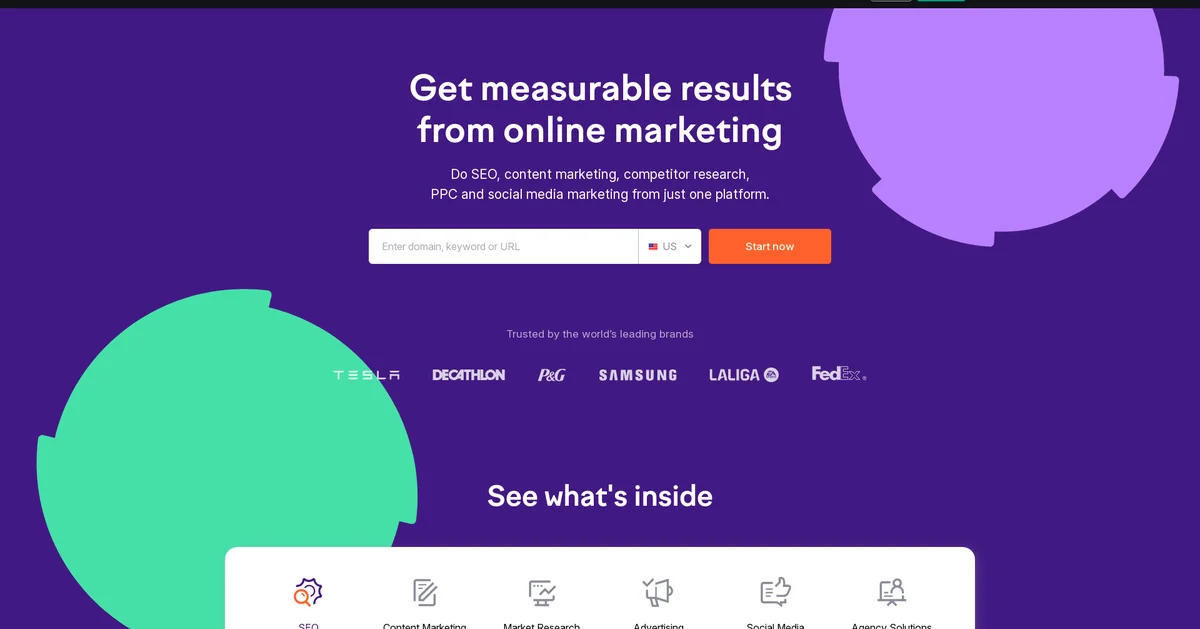
SEMrush started as a keyword research tool back in 2008 but has evolved into a sophisticated marketing analytics platform. Marketing teams rely on it for everything from SEO and content strategy to PPC campaigns and social media management. The platform serves both in-house marketing departments and agencies who need deep insights to strengthen their digital presence.
The platform’s keyword database sets it apart, containing data on more than 26 billion keywords across 130 countries. Marketing teams tap into this wealth of information to analyze competitors and spot opportunities in their market. Beyond keywords, SEMrush tracks daily search rankings and generates specific recommendations for improving website content performance.
The content marketing toolkit stands out among SEMrush’s features. Marketing teams can streamline their content creation process with tools that suggest relevant topics based on audience interests. Built-in AI technology analyzes existing content and highlights areas for improvement. For digital advertising specialists, the Advertising Toolkit makes it easier to monitor competitor ads and fine-tune campaign spending.
SEMrush offers more comprehensive marketing capabilities compared to AgencyAnalytics, which primarily handles reporting and client management. Marketing departments looking for an all-in-one solution often gravitate toward SEMrush’s broader feature set.
Pros
- Full marketing suite covering SEO, content, paid ads, and social
- Deep keyword database for market research
- Advanced competitor tracking capabilities
- Clean, navigable interface design
- Smart content tools with AI assistance
Cons
- Feature overload for basic marketing needs
- Premium pricing that strains smaller budgets
- Steep initial learning period for marketing newcomers
HubSpot
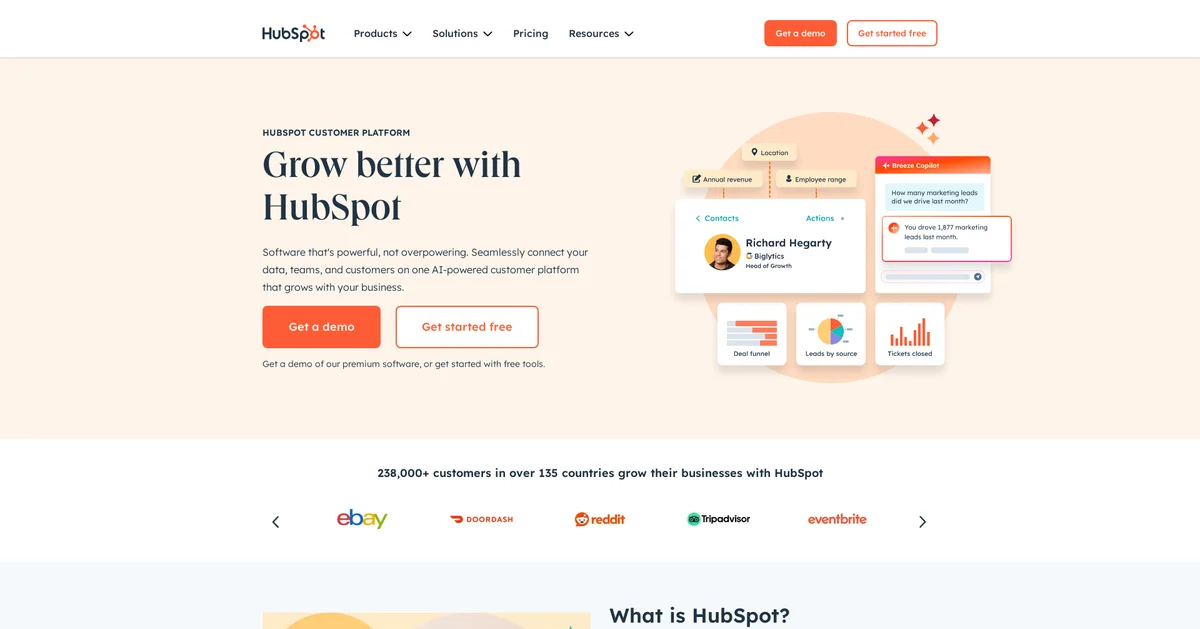
HubSpot stands out as a customer-focused platform that streamlines business growth through integrated tools. Their reach extends to over 238,000 customers globally, serving essential business functions from marketing to customer service. The platform evolved from a straightforward vision: create powerful software that doesn’t intimidate its users.
Compared to AgencyAnalytics’ marketing-centric approach, HubSpot delivers broader functionality by unifying marketing, sales, service, and operations. The Marketing Hub employs smart automation for lead generation, while the Sales Hub keeps deal management straightforward. Customer retention gets a boost through the Service Hub’s multi-channel support system.
The platform’s Breeze tools improve daily operations with practical assistance features. Marketing teams benefit from a responsive content system that adapts to different stages of customer engagement. By connecting these touchpoints, teams gain clearer visibility into customer relationships and better operational control.
Small businesses find particular value in HubSpot’s “Small Business Bundle,” which scales alongside company growth. Rather than overwhelming users with complexity, HubSpot maintains a straightforward approach that emphasizes practical results over fancy features.
Pros
- Unified platform covering marketing, sales, and service needs
- Smart automation tools that simplify workflows
- Flexible packages designed for small business growth
- Deep insights across customer touchpoints
Cons
- More features mean steeper learning requirements
- Cost increases with additional functionality
- Takes time to master advanced capabilities
Moz Pro
Moz Pro delivers comprehensive SEO capabilities for businesses seeking better search visibility and qualified traffic. Since 2004, the platform has evolved alongside digital marketing trends, building tools that combine robust data analysis with straightforward usability. Their toolkit stands apart through detailed competitor analysis features and content optimization resources that deliver practical value.
The platform’s clean, navigable interface makes complex SEO tasks more approachable for teams at different skill levels. Core functionalities cover essential needs like keyword discovery, backlink analysis, and technical audits - fundamental elements for running effective optimization programs. Teams particularly value the SERP tracking capabilities that reveal which search features matter most, helping agencies fine-tune client strategies based on real search behavior.
Local SEO management through Moz Local addresses multi-location business needs by centralizing review monitoring and location performance tracking. The streamlined dashboard helps brands stay on top of customer feedback while gathering location-specific data to guide regional marketing decisions.
For agencies needing custom solutions, the Moz API enables direct integration of SEO metrics into proprietary tools and reporting systems, adding flexibility for specialized use cases.
Moz Pro brings together the essential elements needed for comprehensive SEO programs, making it a solid alternative to AgencyAnalytics through its blend of broad optimization tools and local search capabilities.
Pros
- Full-featured SEO platform
- Clean, intuitive dashboard
- Robust local search tools
- Deep analytical capabilities
- Flexible reporting system
Cons
- Initial learning period for new users
- Premium pricing structure
- Complex features can overwhelm casual users
Ahrefs
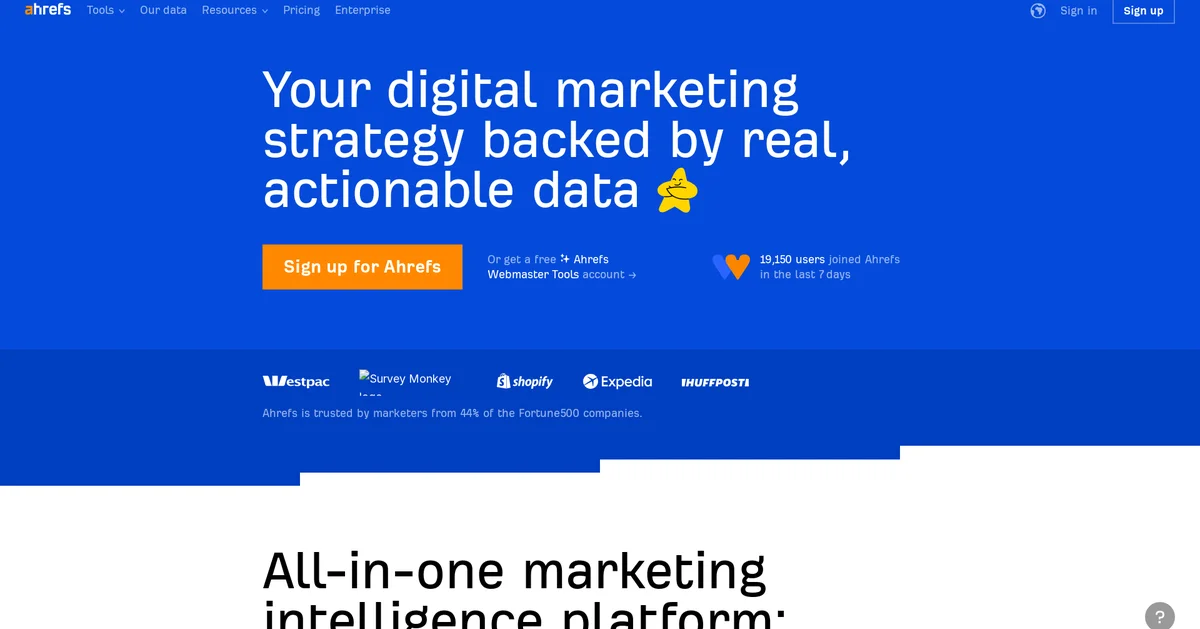
Ahrefs stands out as a major force in marketing analytics, with many top-tier companies relying on its platform for data-driven decisions. The company has steadily evolved its toolkit to give marketers concrete, usable insights for improving their online presence. Beyond basic analytics, Ahrefs delivers specialized tools like Site Explorer for competitive research, Site Audit for technical fixes, and Keywords Explorer for understanding search intent. These components work together to give marketing teams a clearer picture of their digital landscape.
The platform’s real strength comes from its massive data repository, built through years of continuous web crawling. Their proprietary crawler, AhrefsBot, processes millions of web pages daily to maintain fresh, accurate data. Marketing teams can track their search rankings through Rank Tracker, while the newer AI Content Grader and Content Explorer tools help shape content strategies that connect with target markets.
The Ahrefs ecosystem extends beyond just software features. Their Academy provides practical training, while their blog offers tactical advice for practitioners. Users often connect through their private community to swap tips and success stories. Many marketing departments find that Ahrefs becomes essential to their workflow rather than just another tool in the stack.
Pros
- Full-featured toolkit covering SEO and content needs
- Superior data accuracy and depth of analytics
- Extensive learning resources and user community
Cons
- Steep learning curve for new users
- Premium pricing structure
Looker Studio
Looker Studio has evolved from its Google Data Studio roots into a robust platform for changing complex data into clear visual reports. The platform connects smoothly with Google products and external data sources, making it an attractive alternative to AgencyAnalytics when organizations need adaptable reporting capabilities.
The platform stands out with straightforward report creation that doesn’t demand technical expertise. Small businesses particularly benefit from this approach, gaining access to data insights without wrestling with complicated analytics systems. Teams can collaborate on reports simultaneously, sharing discoveries and adjusting visualizations as needed.
The deep connection to Google’s broader ecosystem gives Looker Studio a distinct advantage. Marketing teams already running Google Ads campaigns or tracking website performance through Analytics can pull that data directly into their dashboards, creating a natural workflow extension.
Customization remains a core strength of the platform. Marketing teams can build everything from basic pie charts to sophisticated data visualizations. This adaptability supports clearer data storytelling than many competing tools that lock users into rigid templates.
Looker Studio balances accessibility with sophisticated visualization tools while using existing Google service connections. This combination makes it particularly valuable for businesses seeking streamlined reporting solutions.
Pros
- Clean, approachable interface
- Team-based report editing
- Flexible visualization options
- Native Google platform integration
Cons
- Basic feature set compared to specialized tools
- Initial data source setup takes time
Supermetrics
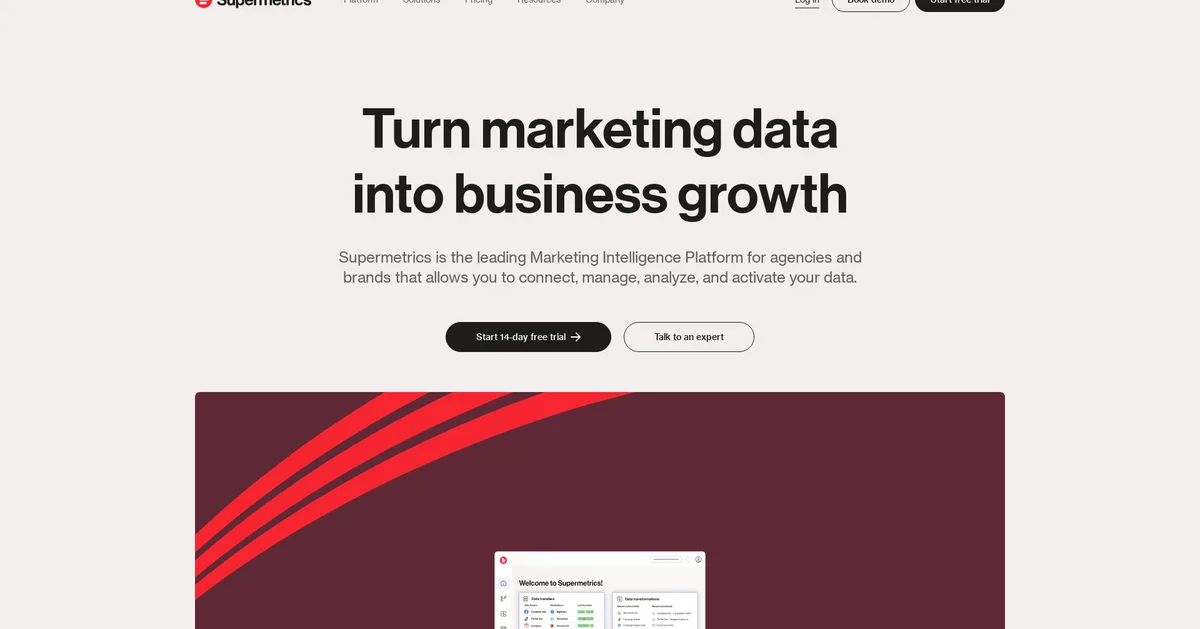
Supermetrics has carved out a unique position in marketing analytics by focusing on flexibility and ease of use. The platform connects data streams from multiple sources, streamlining reporting for agencies and brands alike. Rather than locking users into rigid systems, Supermetrics emphasizes data ownership and customization. Marketing teams can build their own data pipelines and combine online performance with offline results, all without writing a single line of code.
The real advantage comes from working with familiar tools. By connecting directly to Google Sheets, Excel, Power BI, and Looker Studio, teams can stick with their preferred reporting environments. This practical approach has helped Supermetrics grow substantially - now processing over 15% of global marketing data and serving more than 200,000 companies across different industries.
Marketing performance improvements are where Supermetrics delivers tangible value. The platform’s data intelligence capabilities help refine campaign strategies and boost efficiency. Real client results show measurable gains in conversion rates alongside reduced cost per click metrics after implementing Supermetrics into their workflow.
Supermetrics provides a strong alternative to AgencyAnalytics through its straightforward interface, broad integration options, and practical tools for data-driven marketing decisions.
Pros
- Straightforward setup with no coding needed
- Flexible data pipeline creation
- Works with common reporting platforms
- Adaptable pricing structure
- Demonstrated marketing performance gains
Cons
- Setup process takes some time
- Fewer advanced features than enterprise platforms
- Costs can escalate with additional features
Klipfolio
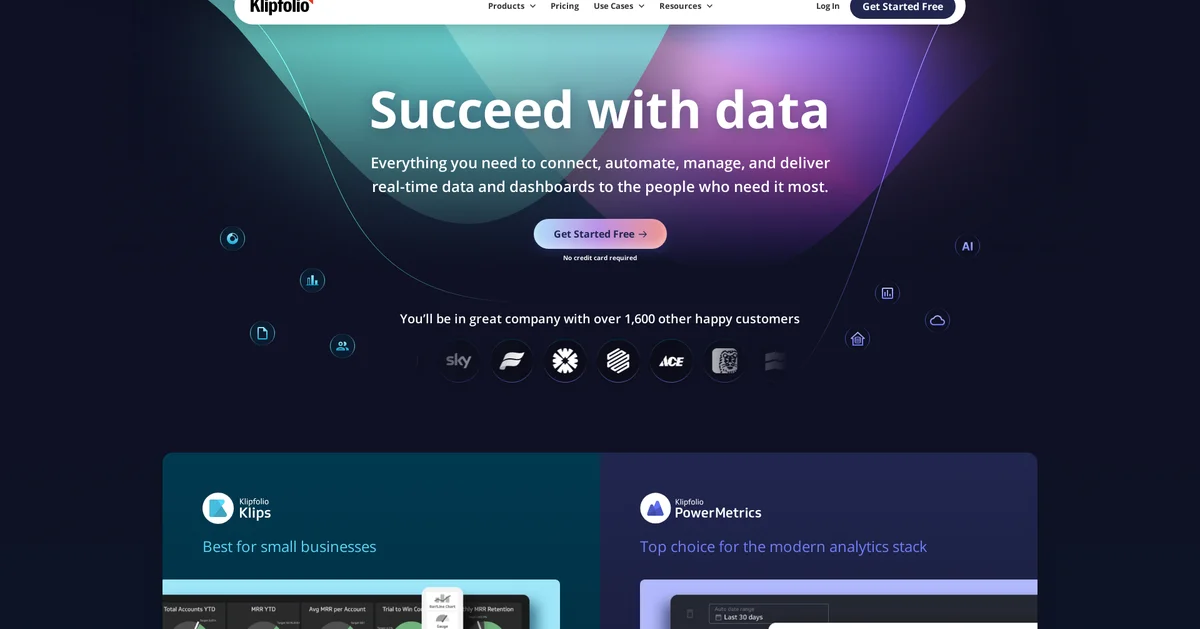
Klipfolio brings fresh perspective to marketing analytics software by focusing on accessible, real-time data visualization. The platform bridges the gap between complex analytics and practical business needs, making data interpretation straightforward for both seasoned analysts and business owners. Many organizations have found success turning raw numbers into actionable strategies through their tools.
The platform shines brightest through its dashboard customization options. Teams build reports that match their exact requirements, whether tracking internal KPIs or preparing client presentations. PowerMetrics serves as the backbone for data consolidation, pulling information from multiple sources into clear, actionable insights. Their metric catalog helps teams stay aligned on key performance indicators across departments.
What makes Klipfolio stand out is its practical approach to data analytics. Rather than overwhelming users with complexity, the platform emphasizes clarity and usability. The proof is in the numbers - with more than 1,600 customers giving positive feedback, leading to recognition from G2 Crowd as a high performer and Software Advice naming them a frontrunner in their category.
Small businesses particularly benefit from Klipfolio’s approach to data analytics. While other platforms might overwhelm users with technical requirements, Klipfolio strips away unnecessary complexity. This accessibility gives them an edge over competitors like AgencyAnalytics when it comes to serving smaller organizations.
Pros
- Flexible dashboard creation and customization
- Unified metric tracking system
- Approachable for teams without technical expertise
- Tailored solutions for small business needs
- Strong industry recognition and user reviews
Cons
- Limited advanced features compared to enterprise solutions
- Basic free tier functionality
- Initial learning period for custom configurations
Tableau
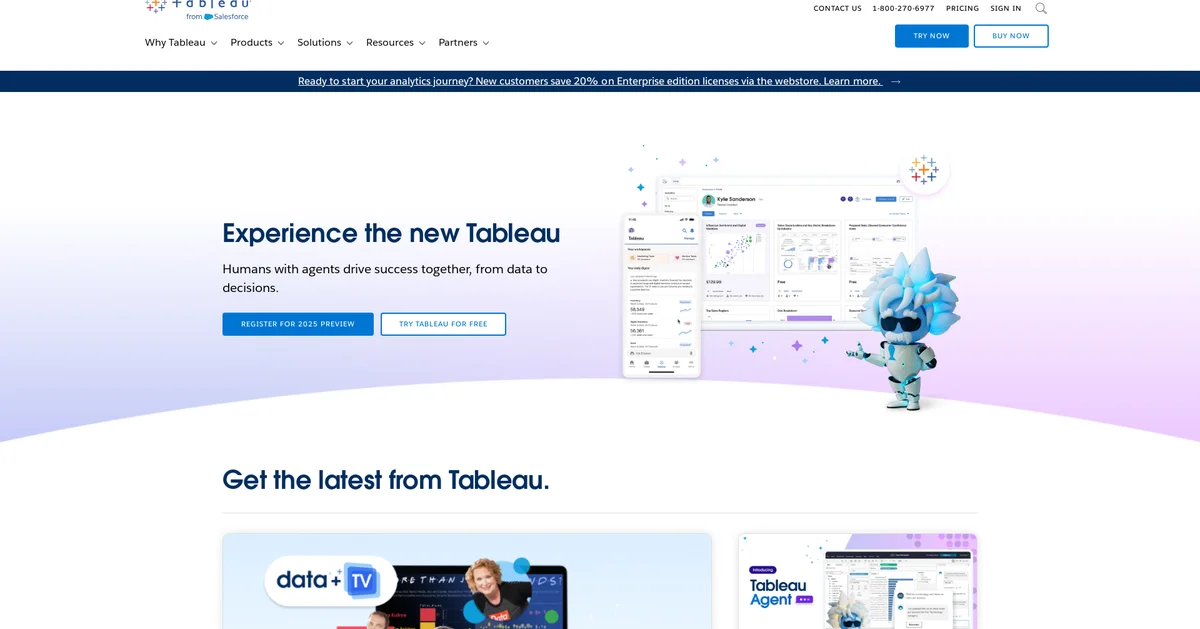
Tableau stands out as a comprehensive analytics platform that transforms raw data into actionable insights through visualization. While AgencyAnalytics zeros in on marketing performance, Tableau casts a wider net across data sources and industries. The platform combines sophisticated capabilities with an approachable interface, letting teams build and share dynamic dashboards without deep technical expertise.
Since launching in 2003, Tableau has stayed true to its core purpose of making data accessible and meaningful. The platform pioneered ways to convert complex datasets into clear visual stories that resonate with both analysts and executives. Many organizations have accepted Tableau’s intuitive drag-and-drop tools to create compelling visualizations that drive decisions.
The platform’s integration capabilities give it a significant edge in the analytics space. Teams can pull data from countless sources - spreadsheets, databases, cloud services - to build a complete picture. This flexibility proves especially valuable when working with data scattered across different systems and formats.
Tableau grows alongside organizations, scaling smoothly from small teams to enterprise deployments. The collaborative features help knowledge sharing, with insights flowing freely between departments and stakeholders to keep everyone moving in the same direction.
For businesses seeking robust data visualization capabilities beyond basic reporting, Tableau delivers a mature solution that outperforms AgencyAnalytics in analytical firepower.
Pros
- Advanced visualization tools for complex data analysis
- Simple drag-and-drop interface for building reports
- Extensive integration options across data sources
- Flexible scaling from small teams to enterprises
Cons
- Initial setup demands more time investment
- Premium pricing model challenges smaller budgets
- Advanced features require dedicated learning time
Power BI
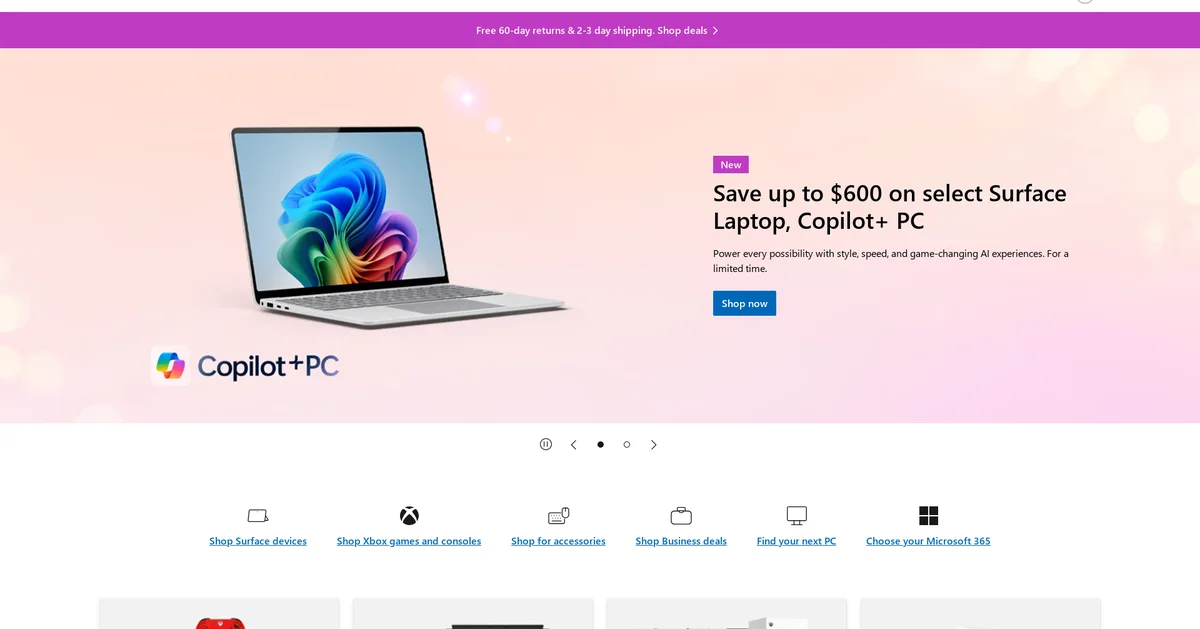
Power BI stands out as Microsoft’s answer to modern data visualization needs. The platform transforms complex datasets into clear, actionable insights through dynamic dashboards and reports. While competing with specialized tools like AgencyAnalytics, Power BI has carved its own space by serving organizations across different scales and industries.
The platform shines brightest in its connection capabilities with data sources. From basic Excel sheets to sophisticated cloud services and databases, Power BI pulls everything together into one view. Teams can craft custom visuals and reports that tell their data story effectively, making complex information digestible for decision-makers.
Microsoft developed Power BI with accessibility in mind. The tool bridges the gap between casual users and data professionals, providing features that scale with expertise. This approach naturally encourages team collaboration and helps establish a data-driven culture within organizations.
The robust Power BI community sets it apart from alternatives. Users gain access to extensive learning materials, active discussion forums, and professional support networks. Combined with competitive pricing, Power BI offers substantial value for organizations wanting to use data analysis without significant financial investment.
Pros
- Robust integration across data platforms
- Flexible visualization tools
- Active user community
- Cost-effective pricing structure
- Simple, intuitive controls
Cons
- Steeper learning curve for complex functions
- Basic features only in free tier
- Limited marketing-specific analytics versus dedicated platforms
Datorama
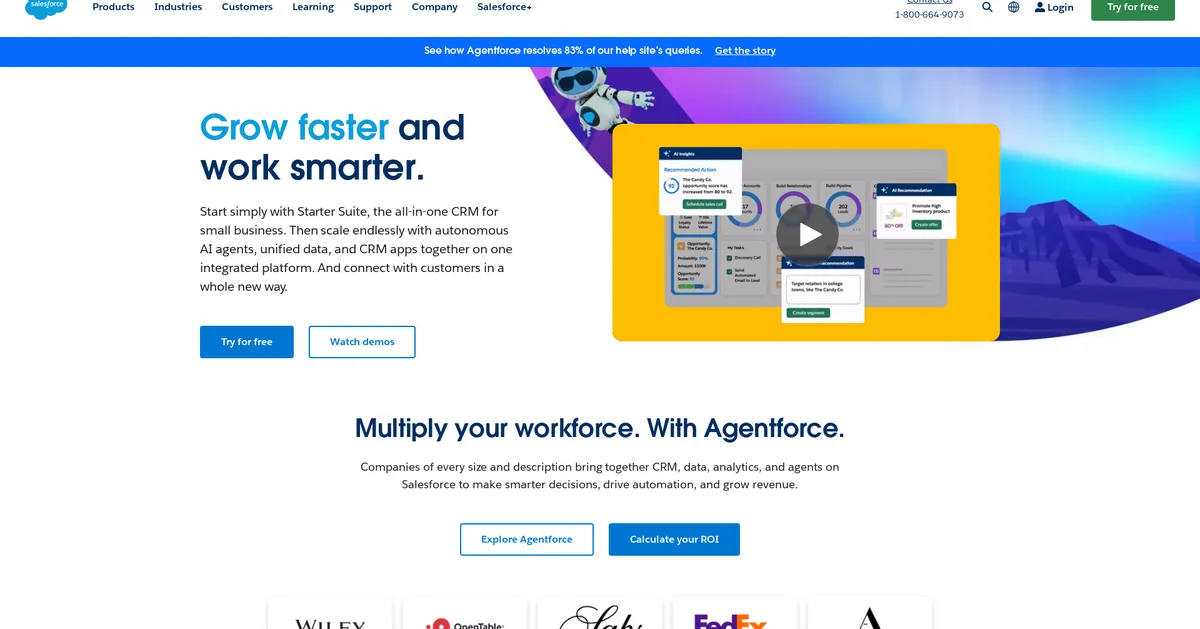
Datorama has evolved significantly since joining the Salesforce family, carving out its space in marketing analytics alongside competitors like AgencyAnalytics. The platform tackles data integration challenges head-on, giving marketing teams a central hub that leverages Salesforce’s proven infrastructure.
What sets Datorama apart is the way it handles data from multiple marketing channels. Marketing teams can build custom dashboards that make sense of complex data streams without getting lost in the details. Real-time monitoring helps catch issues early, while built-in AI tools spot patterns human analysts might miss. These predictive features give teams a leg up on emerging trends.
The Salesforce connection pays off for growing organizations. Teams already using Salesforce products will find Datorama slots right into their existing workflow. Sales numbers, marketing campaigns, and customer service data flow naturally between systems. Automated processes handle routine tasks, letting creative teams focus on strategy rather than spreadsheets.
Small businesses haven’t been forgotten thanks to the Starter Suite package. New users can access advanced features without drowning in complexity. The platform includes smart assistance for common questions, making the learning process smoother. Both marketing veterans and newcomers can find their footing quickly.
Datorama delivers solid value through robust data handling, smart AI implementation, and native Salesforce connectivity.
Pros
- Connects data across marketing channels seamlessly
- Flexible dashboard creation for performance tracking
- Advanced prediction tools
- Natural fit with other Salesforce products
- Smart platform assistance available
Cons
- Takes time to master all features
- Price point may stretch smaller budgets
- Feature set exceeds basic analytics needs
Whatagraph
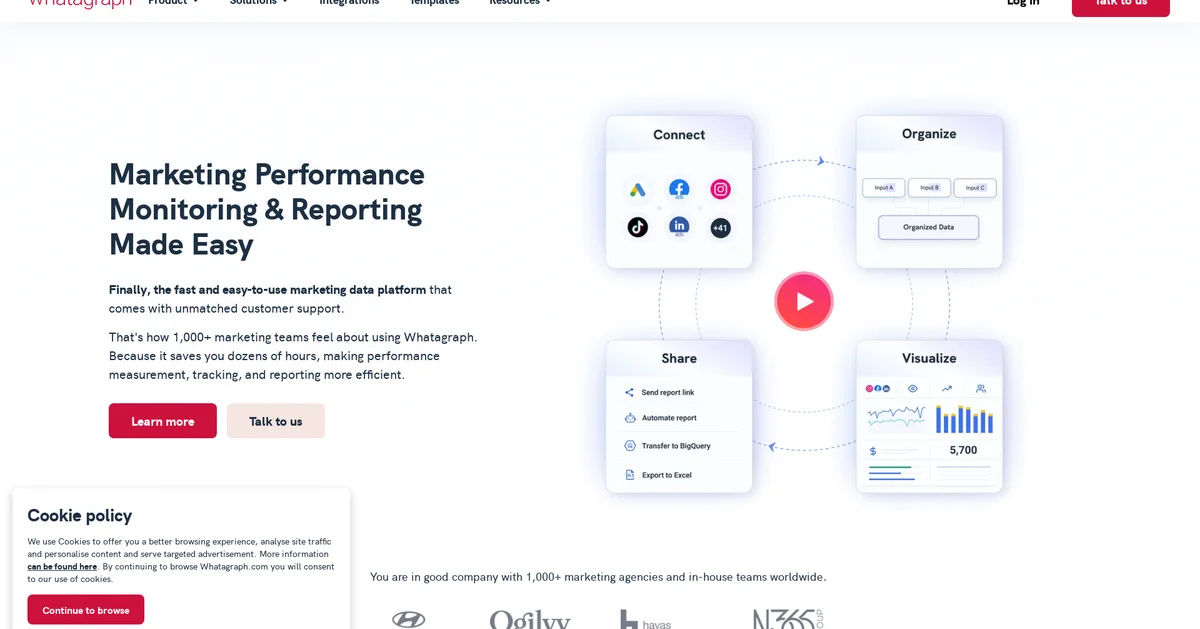
Whatagraph streamlines marketing performance monitoring and reporting by bringing scattered data from multiple channels into one clear view. Marketing teams often struggle with data overload, but this platform cuts through the complexity, freeing up valuable time for strategic thinking and deeper analysis.
The platform stands out from tools like AgencyAnalytics through practical, real-world functionality. Marketing teams can pull data from over 40 sources into comprehensive dashboards without wrestling with complex technical setups. The platform includes ready-to-use templates and straightforward drag-and-drop tools that change raw data into polished reports.
Marketing professionals know the headaches of juggling multiple data sources and basic analytics tools. Whatagraph developed its platform specifically to solve these common frustrations. The responsive support team adds another layer of reliability, stepping in quickly when users need guidance or troubleshooting.
The automation capabilities deliver tangible results, typically saving marketing teams around 40 hours each month on reporting tasks. Beyond just organizing data, the platform generates clear visual reports that make complex information accessible to stakeholders at every level.
Whatagraph delivers essential marketing analytics through streamlined processes and powerful integrations, making it particularly valuable for teams focused on efficient, actionable reporting.
Pros
- Connects smoothly with 40+ marketing data sources
- Ready-to-use templates with simple drag-and-drop functionality
- Reduces monthly reporting time substantially
- Responsive, knowledgeable support team
Cons
- Less extensive features compared to complex enterprise solutions
- Setup process takes time for larger organizational needs
Databox
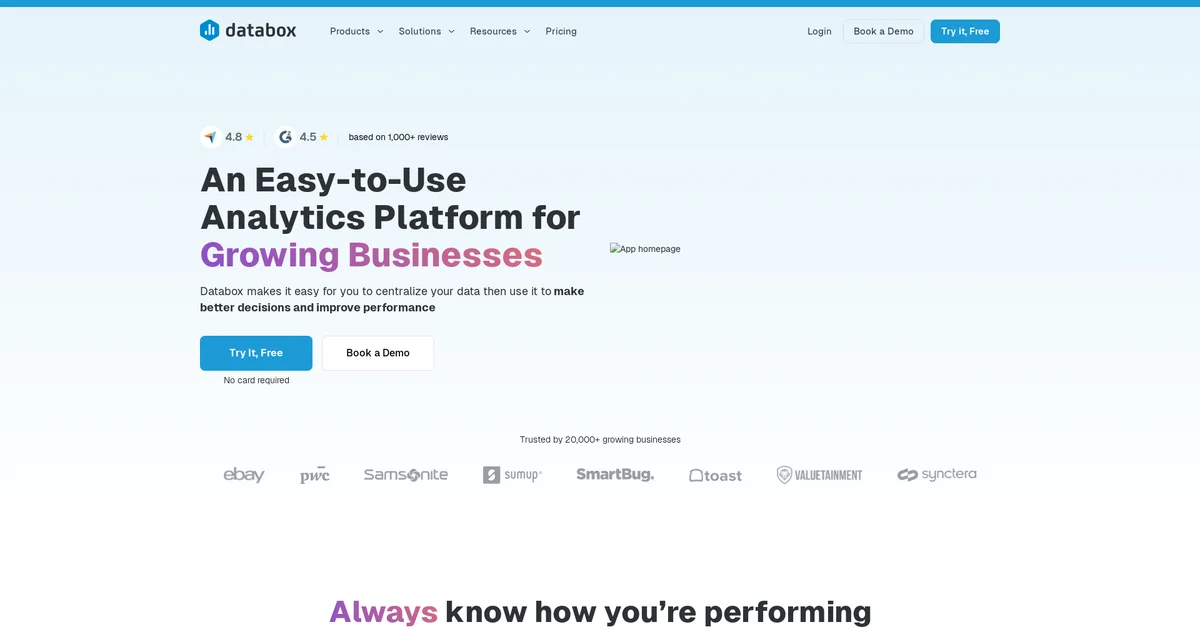
Databox stands among several players in marketing analytics, bringing real-time metric tracking to teams who need clear data insights. The platform emerged from a practical need to change complex analytics into digestible information that marketing teams can use.
The platform shines brightest with its dashboard customization. Marketing teams craft views that match their specific objectives, pulling in metrics from website performance to conversion rates. While competitors like AgencyAnalytics offer comparable features, Databox has built robust connections with popular platforms - think HubSpot, Google Analytics, and dozens more - making data collection straightforward.
Shared reporting tools make Databox particularly valuable for cross-team collaboration. Dashboard sharing keeps everyone aligned on key metrics, from executives to front-line marketers. This practical approach to information sharing helps break down traditional data silos that plague many organizations.
The software’s development stems from a clear market gap: smaller companies struggling with complex analytics platforms. Many businesses lack dedicated data analysts, so Databox created an approachable interface that marketing generalists can navigate without extensive technical training.
The platform’s goal-tracking capabilities round out its core strengths. Teams set measurable targets and monitor progress through visual indicators, creating accountability and maintaining focus on key business objectives.
Pros
- Flexible dashboard creation for targeted reporting needs
- Extensive integration options across major platforms
- Team-friendly sharing features improve collaboration
- Clear goal tracking and progress visualization
Cons
- Learning curve may challenge micro-businesses
- Initial setup could benefit from more guided support
If you are interested in AgencyAnalytics, you can learn more with our AgencyAnalytics pricing and AgencyAnalytics alternatives guides.